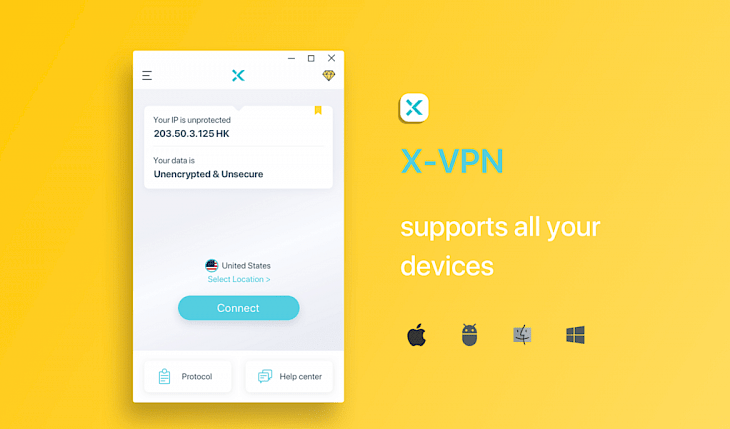
Download X-VPN
X-VPN is a simple VPN software that allows users access to most streaming sites. The software has been designed with the idea to secure the user’s internet connection with as little hassle as possible. The software was developed in Hong Kong and boasts an astounding number of 50 million users, or which can be said to be about a sixth of the U.S. population. The app was designed as a simple but good-looking interface where the user can connect to the fastest server with a tap, or browse the lengthy list of available locations.
There are a different list of country and city-level servers, and the software organizes them into a recommended list of the user’s best choices, also an all category where they are all sorted by continent, and streaming tab with servers dedicated to unblocking the user’s favorite streaming platforms. The speed tests results are made reasonable, too, with downloads via the commercial plan clocking at around 20Mbps on a WiFi connection. Other kinds of packages like the free speeds were significantly lower at around 8-10Mbps in the UK and 4-6Mbps for US-UK connections.
Features of X-VPN
Protect Sensitive and Private Information: The software helps users to Secure their internet data with a 256-bit encryption bank-grade multi-layered encryption technology which comes with a choice of 9 types of security tunnels.
Access Streaming & Social Networking Apps/Sites: The software contains 9 different protocols that help users to bypass filters and firewalls while also being able to access YouTube, Netflix, Spotify and also other different kinds of streaming contents. The VPN also allows users to gain access to different kinds of social media sites like Snapchat, Facebook, Twitter and more.
Stay Anonymous: The software also contains 9 different protocols that help disguise the user’s internet traffic. The user does not require any kind of an account to access the services and can mask their actual internet visit request as regular internet data.
Set Virtual Location: The software consists of more than 8000+ servers around the globe and also allows users to replace their IP address with a public address in the software’s server location. The software also allows users to use different kinds of promotions and discounts from around the world.
Faster and More Stable Connection: The software provides users with unlimited bandwidth for all users with self-owned servers and also partner servers with AWS and Rockspace and also comes with a smart reconnect feature.
Hassle-Free: The software comes with an 18/6 live chat support, one account for Windows and also provide advertisements which feature goods and services of different vendors.
Installation Requirements for X-VPN
To install the X-VPN on PC, make sure that the following requirements are met by the user in the PC desktop.
PC – Make sure that your PC is on Windows 7 or higher with at least 4 GB of RAM.
Compatibility Mode is enabled.
How to Download X-VPN on Windows
Follow the below steps to download and install the X-VPNon your PC:
Go to X-VPN’s website, and go to Downloads.
Click on Download Now.
Select ‘Save’ to download the program. The file will be saved in the Downloads folder.
If you want to save in a specified folder on your desktop, then click on ‘Save As’ and select the folder you want the program to be saved.
After the download is complete click on the .exe file.
The installation process will start.
Run the installation package.
Wait until the update completes
Follow the Windows installation instructions and select options accordingly.
Click on Finish to complete the installation.
The program icon will appear on the desktop.
Select the icon to start the application.