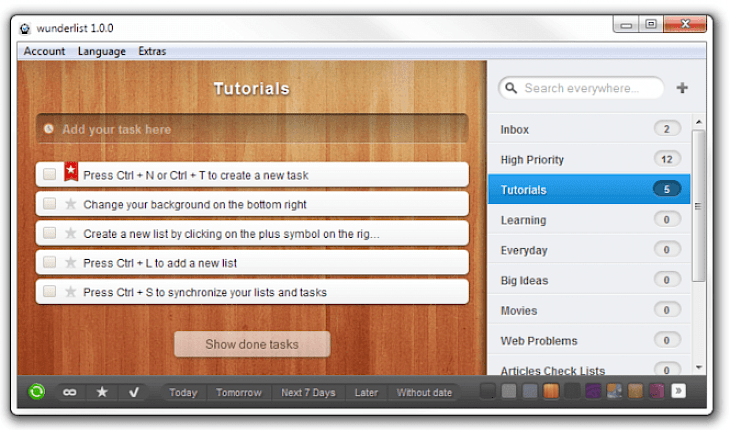
Download Wunderlist
About Wunderlist:
Wunderlist for Windows is one of the easiest ways to get all your important stuff done. Whether you’re planning a holiday, managing multiple work projects or sharing a shopping list with a partner, the software is here to help you check all your personal and professional to-dos. Whether you are running your own business, sharing a shopping list with a loved one or planning an overseas adventure, the program is here to help you get stuffs done.
You can even work offline, Wunderlist will automatically sync your data, when you're back online. The user can use Wunderlist for Windows as one of desktop apps, and even download it for their smartphone. Get the better experience with the application for every platform. No matter what tasks you have to accomplish, just add a new list and start filling with your tasks. Keep a track of all your things by adding due dates. It has a heart for every ambitious shortcut king. Just press Ctrl + N to create a new task, Ctrl + F to search, Ctrl + L for a new list. Organize your tasks by dropping them to a new position, or new list. If you don't want to overlook an important task, simply use the star function to mark things that really matter. If you have your own style, no problem, the app comes with a couple of background themes so you can choose the one that suits you. Don't like wooden style? Simply change it. Organize and share your to-do, grocery, work, movies and household lists. It does not matter what you’re planning, how big the task may be, Wunderlist for Windows makes it easy to get your work done.
Key Features & Highlights:
Get work done: Whether you are running your own business, sharing a shopping list with a loved one or planning an overseas adventure, the program is here to help you get stuffs done.
Offline: You can even work offline, Wunderlist will automatically sync your data, when you're back online. The user can use Wunderlist for Windows as one of desktop apps, and even download it for their smartphone.
Shortcuts: It has a heart for every ambitious shortcut king. Just press Ctrl + N to create a new task, Ctrl + F to search, Ctrl + L for a new list. Organize your tasks by dropping them to a new position, or new list.
Customizable: If you have your own style, no problem, the app comes with a couple of background themes so you can choose the one that suits you. Don't like wooden style? Simply change it.
Download & Install Wunderlist:
Click on the "Download" button to begin the download.
Once the download is complete, go to the downloads folder.
Launch the setup file.
Go through the installation process.
After it is installed, run the application.