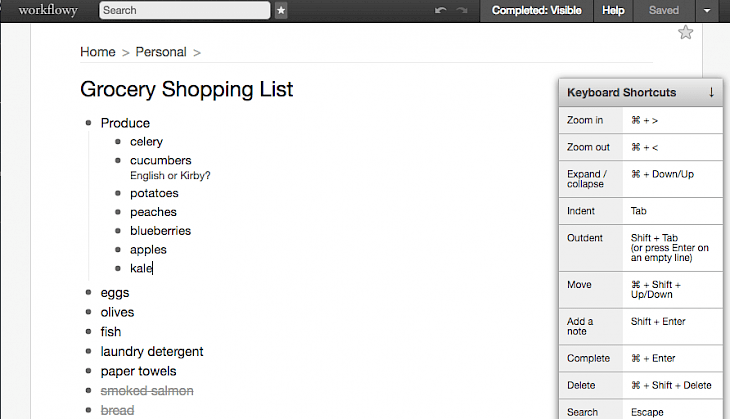
Download WorkFlowy Desktop
Multitasking is quite common nowadays. Developers developed various software to make your life easier. WorkFlowy Desktop is one such software that is designed to take notes, make lists, collaborate, plan and generally organize your brain. This tool is a great application for lists and notes and manages your work in a well-organized manner.
WorkFlowy Desktop is an amazing platform for those who brainstorm. It helps the users break big ideas into manageable pieces so that it would be convenient to focus on one piece without any interruption or distraction. Not only for planning and task management, but this excellent tool is also beneficial for shopping lists.
If you are working on an ambitious project or have a crazy job, you can download this software on your system to conveniently organize all your stuff. This fantastic platform’s amazing features are quite awesome and it can be used by anyone without any prior technical experience.
FEATURES
Infinitely nested lists
Zoom in on any sub-list
Tag and filter list item
Work on phones, tablets, with live syncing between devices
With full offline functionality, you will not need to worry about the internet connection. It just takes a few clicks to organize and segment all your work.
Automatic syncing between your phone, tablet, and computer.
Collaborate with others, with live synching
Add notes to any list item, so that it would be convenient to organize all your lists and work on one platform. Make multiple lists to avoid any disruption.
Simply click to edit, like a text document. This amazing platform allows the user to edit your notes and lists easily. The editing is a quick process and you can make multiple changes without any restrictions limit.
Quick expand and collapse the list. The user can manage and organize the lists, notes, and other stuff according to their preference and interest.
WorkFlowy Desktop enables the users to mark items as complete once they have done their work or tasks.
Instant full-text search
Helps the users to maintain their information and data at one reliable location.
This platform enables the user to scan newspaper and allow it to be searchable
Share your information with anyone directly from this fantastic application
Archive emails with your additional correspondence
How to install WorkFlowy Desktop in Windows Operating System?
Managing the work is quite challenging. Workflowy desktop is a fantastic platform that you can download on your Windows operating system to operate your plan and listing easily. The PC version of this software is available easily. Follow the instructions and guidelines described below to successfully install this tool on your PC.
Step 1: You can download WorkFlowy Desktop directly from the official website.
Step 2: Alternatively, open your browser and search “Download WorkFlowy Desktop for Windows” in the search box.
Step 3: You can choose any trusted websites like filehorse.com from the search result page to download this fantastic game.
Step 4: Once the downloading is completed, click the setup or .exe file twice to start the installation process.
Step 5: Follow the instructions and guidelines very carefully.
Step 6: When the installation process completes successfully. You can now enjoy this great application on your desktop.
Workflowy desktop provides a 250 items limit per month in its demo version.