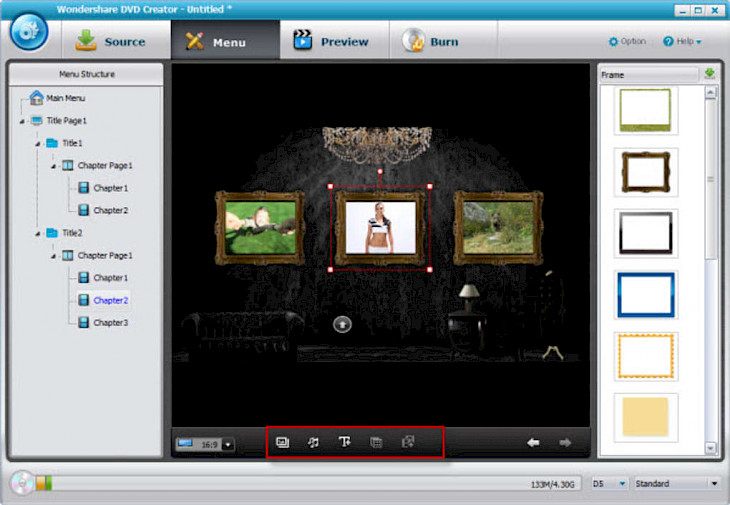
Download Wondershare DVD Creator
About Wondershare DVD Creator:
Wondershare DVD Creator is a fantastic and easy-to-use DVD/Blu-ray Disc burner tool for Windows PC for burning photos and videos to the DVD/Blu-ray disc with the built-in editor. Beyond a DVD burning software, Wondershare DVD Creator for PC provides 8 useful apps making it the best value for a money DVD burner. Burn files into Data Disc for backup. Burn the ISO files to DVD with few simple clicks. Trim, crop videos, apply effects, add subtitles, and much more. Create stunning photo slideshows using the music. Convert DVD to MP4, MKV, AVI, and any other format. Copy DVD to the ISO file or any DVD folder directly. Burn UHD videos into Blu-ray Disc with just one click. Insert chapters into long videos automatically and even manually. Wondershare DVD Creator allows you to create your own fantastic DVD discs.
Burn DVDs with just one click, which is completely easy for any user. Directly burn videos of different formats to DVD at one time. Create a DVD project file which enables you to quickly resume your editing anytime.
The DVD burner enables over 100 free static and even dynamic DVD templates in various themes and customizes background images or music, title thumbnail, and more. Besides, this DVD burning tool supports creating chapters both manually as well as automatically. Adjust transition settings, set photo duration for personalizing your photo slideshow, add background music or text. Add, rotate, delete, and arrange as many photos as much as you need, and adjust the photo order.
Key Features & Highlights:
Useful apps: Beyond a DVD burning software, Wondershare DVD Creator for PC provides 8 useful apps making it the best value for a money DVD burner. Burn files into Data Disc for backup. Burn the ISO files to DVD with few simple clicks. Trim, crop videos, apply effects, add subtitles, and much more.
Conversion formats: Convert DVD to MP4, MKV, AVI, and any other format. Copy DVD to the ISO file or any DVD folder directly. Burn UHD videos into Blu-ray Disc with just one click.
Templates and themes: The DVD burner enables over 100 free static and even dynamic DVD templates in various themes and customizes background images or music, title thumbnail, and more.
Download & Install Wondershare:
Download->
On your right-hand side, you will find a button saying "Download". Click on it.
On the next page, you will be interrupted to start the download, click on "Start Download".
Your download would automatically begin.
Installation->
After your download is complete, head towards the downloads folder on your PC.
Run the setup file, if prompted by User Account Control, click on yes.
Go through the installation and changes settings and click on Install.
Once the installation is complete, search for the application in your Windows search and run the application.