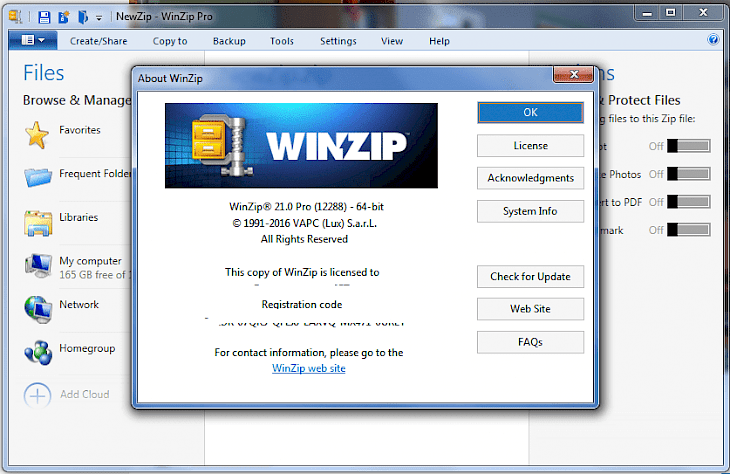
Download WinZip 21.5 Build 12480 (64-bit)
About WinZip:
Manage, protect, and also share your files in the all-new modern interface with the WinZip 64-bit. With its rich new file management features—including copying, moving, renaming, browsing, and deleting and trusted compression, encryption, and even sharing, it offers its users a whole new way to work with all your files. Quickly browse your local, network, and the cloud files. Drag and drop to simply add files to your zip. Also, easily choose options for encryption, watermarking, PDF conversion. Then save or share via cloud services, instant messaging, email and social media. New touch screen support puts power of the app at your fingertips even on almost any screen or device. It is everything you have to do with your files - and it’s all in WinZip 64-bit. You can also download WinZip for PC offline installer from this site by clicking on the ‘free download’ button. With just a click, open all the major compression file types, which include ZIP, Zipx, RAR, TAR, GZIP, VHD, 7Z, XZ and more.
Do more with files—without leaving WinZip, all thanks to new file management features, that includes Copy to, move to, Rename and even Delete. Easily encrypt files as you zip to keep your information and data secure. Add any watermark to deter unauthorized copying. Also, share large files directly by email, social media, cloud services, and instant messaging services, manage all your online files more easily, and share links to your cloud files. Download the WinZip Offline Installer Setup 64-bit for Windows.
Key Features & Highlights:
File management: With its rich new file management features—including copying, moving, renaming, browsing, and deleting and trusted compression, encryption, and even sharing, it offers its users a whole new way to work with all your files.
Touch support: New touch screen support puts power of the app at your fingertips even on almost any screen or device. It is everything you have to do with your files - and it’s all in WinZip 64-bit.
Other features: share large files directly by email, social media, cloud services, and instant messaging services, manage all your online files more easily, and share links to your cloud files.
Download & Install WinZip:
Download->
On your right, you will find a button saying "Download". Click on it.
On the next page, you will be interrupted to start the download, click on "Start Download".
Your download would automatically begin.
Installation->
After the file is successfully downloaded, go to the Download folder on your computer.
Run the setup file.
Go through the installation steps as shown on the screen and click on Install.
Once the installation is complete, run the application.