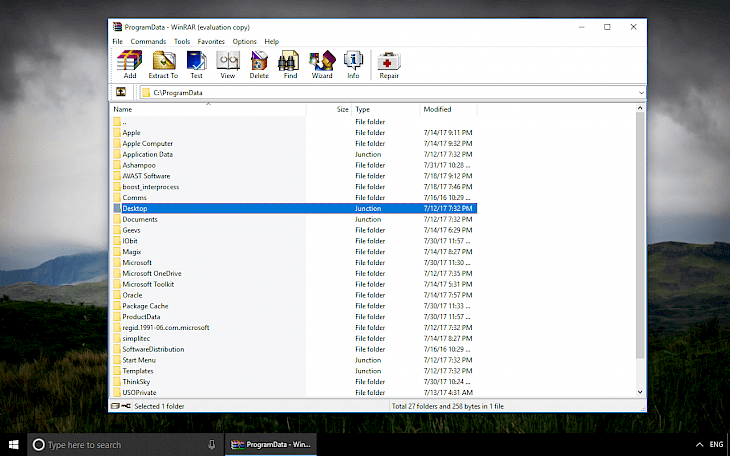
Download WinRAR
WinRAR is one of the lightest data compression tools available on the market. Application supports the most popular file formats including RAR, ZIP, 7Z, ACE, ARJ, ISO, IMG, JAR, GZip, Z, LZH, TAR and BZ2. Data compression is possible to RAR, ZIP and RAR5 format.
App offers all the necessary functions. It integrates with the system, allows for files browsing, has a built-in search engine, testing files function for accuracy and allows to repair damaged data archives.
Additionally a generated files can be password protected, you can add comments, share on separate volumes or save it as a self-extracting archives. WinRAR offers also option to view files and delete them from archives.
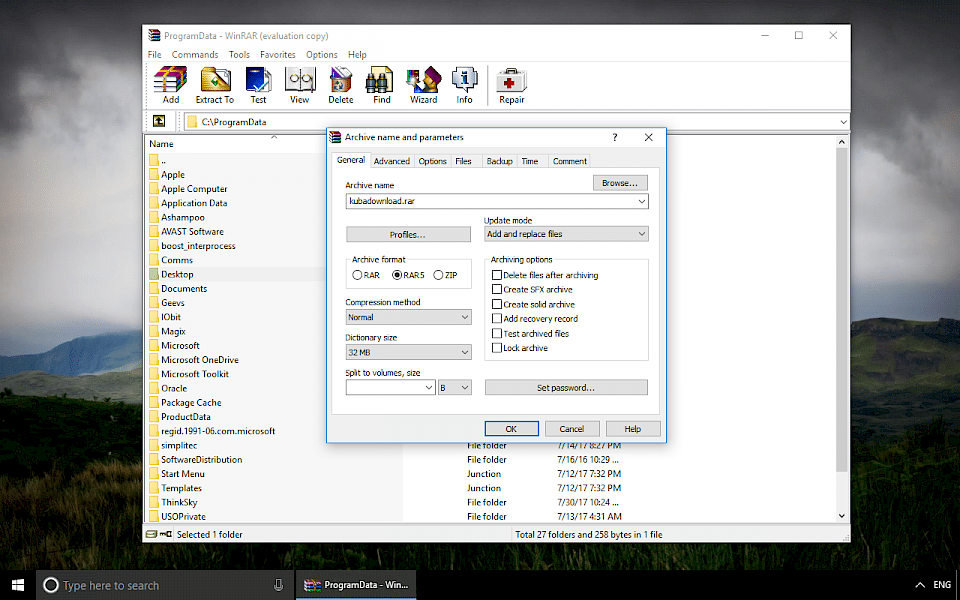
WinRAR offers a new format called RAR5. It uses multi-core capabilities when extracting files, the finall file size is smaller and it use stronger data encryption algorithms. In addition, the new format allows you to verify the password without having to unpack the entire archive.
This speeds up the process of viewing files in the archive. RAR5 format is not compatible with older versions of the program.
WinRAR and command line RAR use RAR 5.0 archive format by default. You can change it to RAR 4.x compatible format with "RAR4" option in archiving dialog or -ma4 command line switch. Now by default, WinRAR uses AES-256 in CTR mode to encrypt ZIP archives.
While AES-256 is significantly more secure than ZIP 2.0 legacy encryption algorithm, it can be incompatible with some older unzip software.
WinRAR can now use Set master password button in Organize passwords dialog to encrypt saved password records and protect them from unauthorized access. This WinRAR version uses a new data format for password organizer, so passwords stored in Organize passwords dialog are not readable by older versions. I
t does not affect archive encryption formats and encrypted archives are compatible with previous WinRAR version. Organizer data is converted to a new format only when you save it.
Modern TAR tools can store high precision file times, lengthy file names and large file sizes in special PAX extended headers inside of TAR archive. Now WinRAR supports such PAX headers and uses them when extracting TAR archives.
There is also extraction support for .LZ archives created by Lzip compressor. New "Copy full names to clipboard" command in "File" menu places full names of selected files to clipboard and LZ and ZIPX are added to list of associations in Settings/Integration dialog.