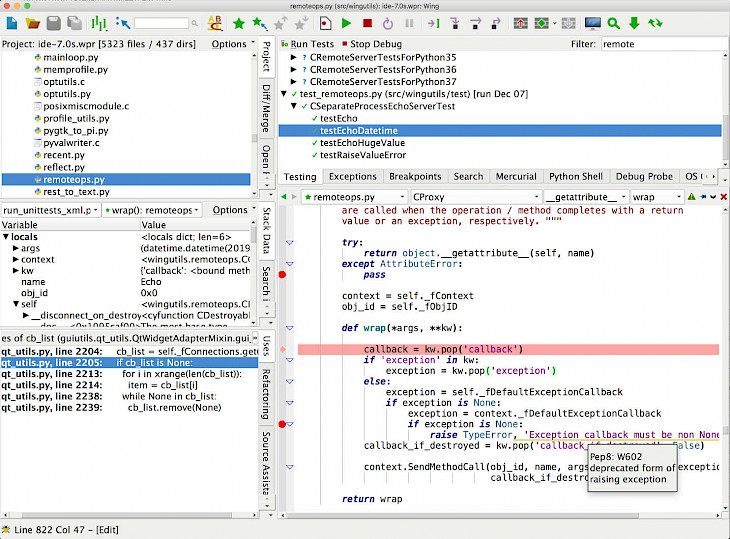
Download Wing IDE
About Wing IDE:
Wing Python IDE is designed from the ground up for the Python, to bring you more productive development experience. Wing IDE's 20 years of Python IDE experience bring you more Pythonic development environment. The Wing IDE was designed from ground up for Python, and written in Python, is extensible with Python. So, you can be more productive. Type less and let Wing think about the details. Get quick feedback by writing your Python code highly interactively in live runtime. Easily navigate code and its documentation. Avoid usual errors and find problems much earlier with assistance from Wing's Python code analysis. Keep code clean with smart refactoring and the code quality inspection. Debug any of your Python codes. Inspect debug data and try bug fixes interactively without restarting of your app. Work locally or on remote host, VM, or container. Wing's focus on interactive development has worked well for scientific and data analysis with the Jupyter, NumPy, Matplotlib, pandas, SciPy, and other frameworks. The debugger data frame and array viewer makes it very easy to inspect the large data sets. It supports development with Flask, web2py, Pyramid, Google App Engine, Django, and the other web frameworks.
The debugger can also step through Django and the web2py templates. It works great with code running on remote host, virtual machine, or even containers such as Vagrant or WSL. Since Wing's debugger can simply run in embedded instances of the Python, it can be simply used to develop scripts for Autodesk Maya, NUKE, Source Filmmaker, Blender, and another modeling, rendering, as well as compositing applications which use Python. The app even works with pygame and its other Python-based game engines.
Key Features & Highlights:
Sophisticated code analysis: Avoid usual errors and find problems much earlier with assistance from Wing's Python code analysis. Keep code clean with smart refactoring and the code quality inspection.
Supported frameworks: Wing's focus on interactive development has worked well for scientific and data analysis with the Jupyter, NumPy, Matplotlib, pandas, SciPy, and other frameworks.
Applications: Since Wing's debugger can simply run in embedded instances of the Python, it can be simply used to develop scripts for Autodesk Maya, NUKE, Source Filmmaker, Blender, and another modeling, rendering, as well as compositing applications which use Python.
Download & Install Wing IDE:
Download->
On your right-hand side, click on the "Download" button.
On the next page, click on "Start Download" and wait for your download to begin.
Installation->
After your download is complete, go towards the downloads folder and launch the setup file here.
Go through the installation steps and choose settings and click on Install.
Once the installation is complete, search for the app and run the application.