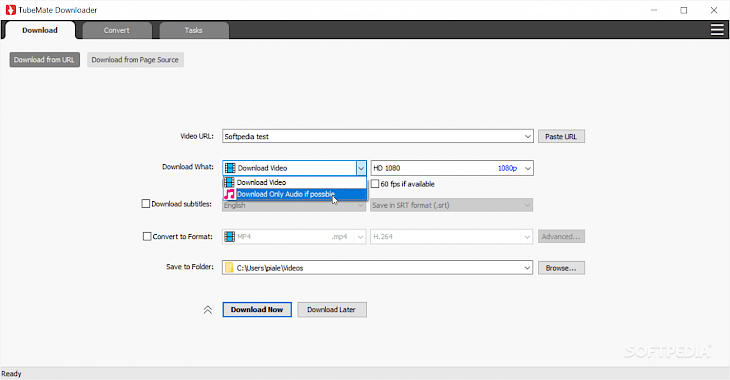
Download Windows TubeMate
Windows TubeMate is an online content downloader that allows users to download audio and video content from any hosting website. After downloading, you can convert the same into a convenient format. This is a reliable and useful downloading tool that you can use easily on your system.
This excellent software application allows you to download videos from known platforms like YouTube, Facebook, Instagram, etc. It is not possible to directly download videos from these social networking platforms, but TubeMate enables you to do so. You can download 5K, 4K, QHD 2K, HD 1080p, 720p, and 3D videos on your device from any hosting site.
Windows TubeMate is one of the best YouTube video downloader applications that exist on the internet. The user interface provided by this downloading software is organized and divided into three tabs including a downloader where you choose what to download and in which quality. The Second is a converter that helps you to change the format of the downloaded file. The Last one is the task, which tracks the downloading process and opens the video in its player.
The process to use this excellent downloading tool is very easy you will need to copy the video or audio link from the original hosting site and paste it in the video URL field provided by the application, select your preferred download criteria and settings. If you have a good internet connection, your video will be downloaded within a few minutes.
FEATURES
This excellent platform allows the users to download their favorite videos from various websites in High-resolution from 240p to 1080p HD.
You can convert your YouTube downloaded videos into MP3.
Windows TubeMate enables the user to download multiple videos at a time.
Pause and resume your downloads conveniently in one tap.
This fantastic platform supports drop and drag.
You can preview the audio or video content while downloading.
How to install Windows TubeMate on PC?
Windows TubeMate is an android application available on the play store. Hence, you will need an android emulator or consoler to run this program on your Windows operating system. Bluestacks and Nox App player is considered widely used and popular android emulator software available in the market. You can pick any of them without any hesitation to use Windows TubeMate on your desktop.
Step 1: Download an emulator such as Nox Player or Bluestacks.
Step 2: When you have downloaded the emulator, you will need to follow the quite simple and straightforward installation process to run the emulator software on your system.
Step 3: Once the process completes, open the emulator application whichever you have installed.
Step 4: Windows Tubemate is available on the Play Store. To access the play store on the emulator, you will need to log in to your google account.
Step 5: Once done with the sign-in process, search “Windows TubeMate” in the play store’s search box.
Step 6: You will see the application icon on the search result page. Click on install.
Step 7: After successful installation of this application on your emulator. You can now use this superb downloading tool to download your favorite content on your system.
Window TubeMate is simple to use, you will not need any prior technical knowledge to use this application. This handy application offers a 15-days trial version to its users.