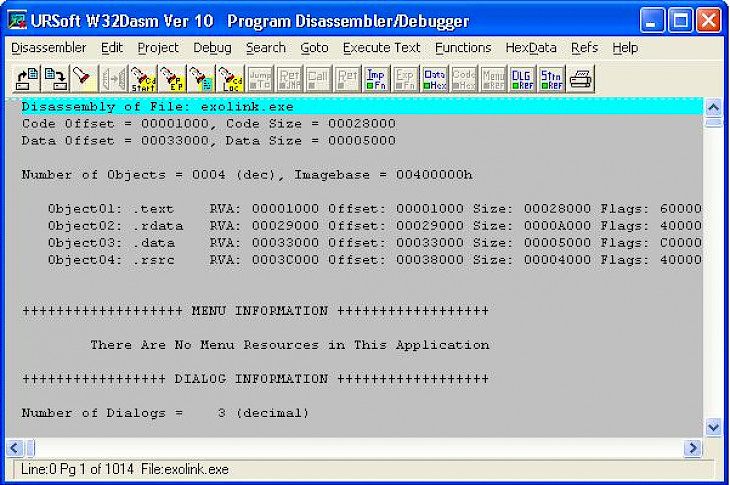
Download W32DASM
About W32DASM:
If you are in search of an application that lets you break down the back end of an application/ software which puts you under imagination that what the coding of that software would have been, W32DASM has your back. This app lets you see the actual back-end of an application and break down the code and understand how was the principle of that particular application is written.
W32DASM is fully-featured code management and disassembler tool that helps you to reverse engineer a compiled code if your experience ranges from intermediate to highly experienced. This tool relies on a low-level programming language called assembly language to discover connections between the compiled code and the actual machine code instructions which are powering the computation ability on modern Windows PCs.
It has built-in support for disassembling code of wide variety. During and after the procedure, the users can save their findings and create useful projects from their results. The application can handle 32-bit disassembled executable files. Since this application is quite old, it is not updated anymore. However, you can still download it from many sources available online. Even in this review, we'll be telling you how can you download and install this application to make the most out of it.
Key Features & Highlights:
Disassembles 16-bit & 32-bit programs: The application can break down and give useful insights on both 16 bit and 32-bit programs.
Displays for Import/Export, menu etc.: The application has quite well accessible features such as importing/exporting, menu, dialogue and text references.
Built-debugger: The application has an in-built debugger for 32-bit programs; however, there is no in-built debugger for 16-bit programs.
Text search and navigation: If you’re wondering about how the code of a particular part of the application looks like, W32DASM has your back with its text search and navigation features.
Free: The application is 100% free, and it can be used in all latest versions of windows, namely, 10,8,7. Though it's an old application, it is not built to work precisely with the latest Windows versions, but still, it works pretty well.
Changeable fonts: Though the application is not configurable, including the keyboard shortcuts, it lets the users make changes to its font still.
Download & Install W32DASM:
Download->
You will find a button saying "Download". Click on it.
On the next page, you will be interrupted to start the download, click on "Start Download".
Your download would automatically begin.
Installation->
After your download is complete, head towards the downloads folder on your PC.
Run the setup file, if prompted by User Account Control, click on yes.
Go through the installation and changes settings as per your preferences and click on Install.
Once the installation is complete, run the application.