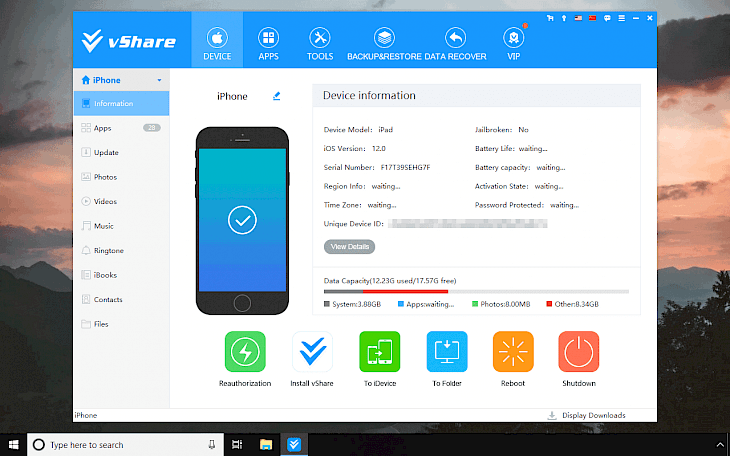
Download vShare Helper
vShare Helper is a free iOS assistant that can manage apps and games installed on all Apple devices. You can also use it to download and install apps and games bypassing AppStore. One of the most popular apps available in vShare market is MovieBox.
vShare Helper offers features to install the unofficial shop vShare SE, download and remove apps or game mes, manage media library including eBook, ringtones, movies, and music. Additional you can also shut down and reboot your iOS system. vShare Helper includes also a download manager for games and apps, iPhone jailbreak, system update or restore factory settings. Use vShare Tools to reboot or shutdown device, copy all data to different iDevice or to selected folder, and display advanced information about iPhone.
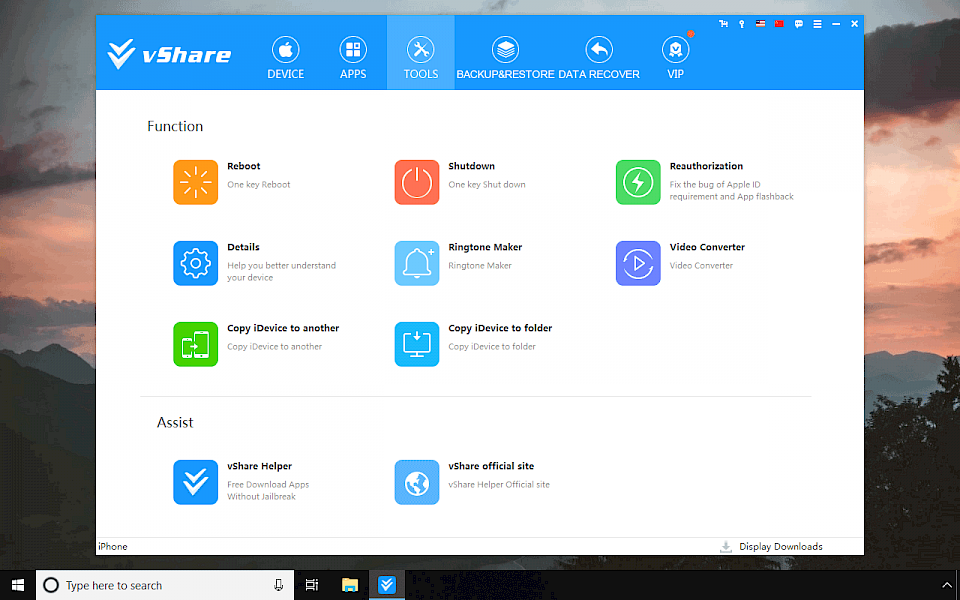
The trial version offers also recovery mode with option to restore 16 types of data including contacts, SMS, Safari bookmarks, notes, reminders, call log, photos, videos, voice memos, etc. vShare Helper can convert music in local file, iPhone music library or iTunes to ringtones and support MP3, AC3, AAC, WMA, WAV format. The application is also a great tool to convert video to MP4 format and create backups of your iOS. vShare download copy is available is still available in our software hub for free.
vShare Helper offers also access to unofficial store vShare Vip. You can download there games and apps for free. The application allows you also to install a vShare store directly on devices like the iPhone 3GS, iPhone 4, iPhone 4S, iPhone 5, iPhone 6, iPhone 7, iPod or iPad.
vShare was one of the most popular mobile solution to install apps and games bypassing official AppStore. vShare Helper is a great Desktop software to manage your iPhone, or Android device, recover lost data, create backups and more. The most desirable feature offered by the software is the possibility to download vShare directly to your iOS or Android system.
The free vShare platform allows you to install not only apps and games available in AppStore but also other software including Movie Box. vShare VIP. Offers access to better support, quicker download and more, but still the free vShare app can be used without any limitations. To install vShare on you iPhone simply navigate to App tab and search for vShare Helper and click install. The device must be connected to your Desktop.
Troubleshoot
Apps or games installed through vShare are not working? There is a simple solution for that. Download vShare Helper, connect your iPhone and navigate to vShare Tools from the menu. Using vShare Helper we can use Reauthorization feature to fix the bug of Apple ID requirements and App flashback. Click it and wait till vShare will finish.
vShare is offline
Because vShare app is no longer developed we suggest you try different software solutions available in our hub. Download and install apps like Panda Helper, Tutuapp, or TweakBox App on the iOS system directly from Safari browser. You will access hundreds of games and app available in AppStore for free. Panda Helper offers similar features as those available in vShare for mobile. There are also Desktop solutions like vShare Helper for your iPhone. Downland and try for example 25PP, Tongbu Assistant, or Cydia Impactor.