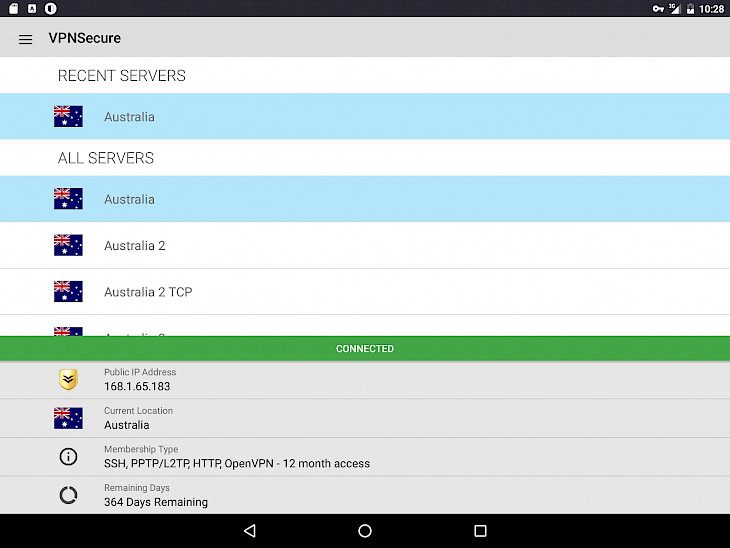
Download VPNSecure
The 21st century is filled with technology, and our lives (in a way) revolves around it. It’s more like you have to have technology around you if you want to get anything done. For the same, security and safety while using technology is of utmost importance, and you need to keep yourself unanimous online. It’s better safe than sorry as several cyber-attacks happen to affect the world adversely.
However, if you are looking to watch content from another country and want to do it legally? Then VPNs do come of more significant assistance in assuring the users in watching and enjoying various contents. However, through the many companies that offer the services, we have one interesting discussion.
What is VPNSecure?
VPN security is a VPN website that provides VPN services to users. VPN stands for a virtual private network that keeps your identity online safe and eliminates anyone from knowing where your location is. You can view any multimedia content from across the globe without any interruptions. The site is secure and safe and provides some robust plans to use its services, which aren’t that expensive.
Key Features of the Software
Plenty of countries to choose from
There are more than 48 countries to choose from where you can view the content from that region. Each of them is controlled, and you don’t have to select the connection over and over again. It’s more like connect it once and have a stable connection throughout your VPN session.
High-end security features
The software uses 64-bit encryption using AES-256 for impactful security services. It’s more like providing users with the best possible manner to surf content online without any interruptions and have a perfect and secure VPN session.
Wi-Fi security
If you use public Wi-Fi a lot, then the VPN offers some robust security on the connection you create. It helps create a firewall where no trojans or any other illegal connections are made to your device. You get seamless connections without any connection drop.
Minimum System Requirements
OS – Windows 7 or higher
RAM – 1GB
Storage – 500MB
Network – 1MBPS minimum network connection
Processor – Dual-core
How to Download and Install it on PC
Download the software
The software is available on its official site. You can get the latest version by paying a subscription fee to either get a VPN extension to add to your browser or a fully-fledged software.
Install it
Once downloaded, then open the contents and set up the installer. Install the software by following a given set of on-screen instructions.
Enjoy using it
Once installed, enjoy a seamless browsing experience and appreciate any world content all through your device.