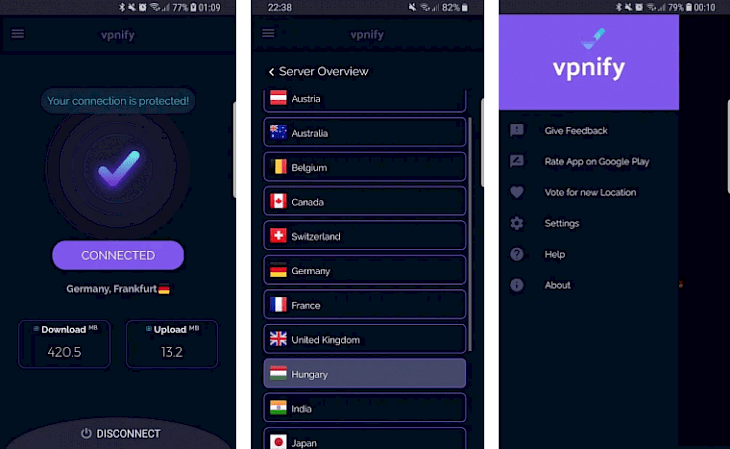
Download How to Install Vpnify App for PC
You may think twice before navigating public and business networks due to security and safety concerns. Several times you come across some of the web content which is not accessible due to some reason. Some sites are blocked by the government and not meant for public use like classified files and many more. To provide access to these blocked sites, various software and applications are launched. Vpnify is one of the best free VPN apps to unblock inaccessible and censored websites. This app is developed by a company with the same name “Vpnify”. This android application is highly secure with military-grade encryption which allows you to surf safely.
FEATURES
Easy access
Vpnify offered connectivity ease. You can access any site along with all the private content without restriction or limitation in just one click by installing this application, no need to tangle in the long registration process. There is no IP restriction on accessing any of the information sources.
Multiple servers
There are multiple servers to ease your surfing experience. These servers allow you to access websites in various areas without any technical issues.
Security
This app provides excellent security to its users. Vpnify has DNS which protects your personal information and data from hackers and unknown users. Military-grade cybersecurity is offered for a completely private browsing experience.
High-speed
This enormous application has high-speed connectivity and you can call it a turbo of your VPN for the spot flash connection. Not only for speed and security Vpnify is convenient and you can use this app to access various geographical locations all over the world.
HOW TO INSTALL?
Vpnify hides your location and IP address and provides ease of access to any website. This is a reliable app without any bandwidth limitation and you can install this extremely useful app on your system. Whether you are using a Mac or Windows operating system, you can follow this step-by-step guide to download this application.
You cannot run the android application directly on your PC, you will need android emulator software. You can go with Bluestacks or Nox App Player both emulator software is the best one in the market. For running Vapnify first you will need to install emulator software first.
Download the emulator and install it.
After successfully installing the android emulator launch and run the software on your system by following the guidelines carefully.
Vpnify is available on the play store hence you have to log in to the emulator with your Google account.
On the Android emulator, open the play store homepage and search Vpnify in the search bar. Click on the Vpnify icon and select the install button.
When the application is installed successfully click “open” and enjoy.
There is no such disadvantage of Vpnify but it cannot ensure you 100% availability in every country. You can use this user-friendly and attractive application to visit your favorite sites.