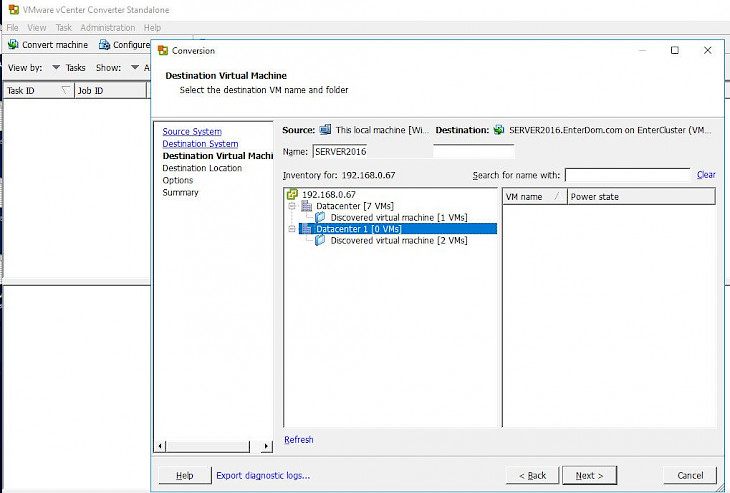
Download VMware vCenter Converter
VMware vCenter Converter converts the physical devices and third-party image formats based on Windows and Linux into VMware virtual machines. The vCenter Converter supports several physical source computers, including desktop and server editions for Windows and Linux. The conversion of third-party virtual machines like Hyper-V and KVM is also supported.
VMware vCenter Converter uses cloning and device reconfiguration steps when you convert a source machine to build and configure the destination virtual machine so that it operates efficiently in vCenter Server and hosted environments. The migration process does not erase or change the source, and after the conversion completes, you may continue using the source machine.
Features of VMware vCenter Converter
The salient features of VMware vCenter Converter are provided below.
Performance & Reliability
Without any downtime, VMware vCenter Converter transforms local and remote physical machines into virtual machines quickly. Simultaneous conversions allow implementations for large-scale virtualization.
Multiple simultaneous conversions allow implementations for large-scale virtualization.
Quiescing and snapshotting the guest operating system on the source machine before data migration guarantees the stability of the conversion.
Hot cloning, without source server downtime or reset, makes conversions non-disruptive.
Sector-based copying increases the speed of cloning and conversion.
Seamless Management
The centralized management console of VMware vCenter Converter enables multiple simultaneous conversions, both local and remote, to be queued up and tracked, such as in headquarters and branch offices.
The unified management console allows users to queue and monitor several remote and local conversions simultaneously.
Easy-to-use wizards reduce the number of steps for the conversion.
Support for both local and remote cloning allows remote location transformations, such as branch offices.
Impressive Interoperability
VMware vCenter Converter provides extensive support for source physical computers, VMware and Microsoft virtual machine formats, and some disc image formats from third parties. The vCenter Converter supports several physical source computers, including desktop and server editions for Windows and Linux. The conversion of third-party virtual machines such as Hyper-V and KVM is also supported.
Download and Install VMware vCenter Converter for Windows PC
Download VMware vCenter Converter for Windows PC
VMware vCenter Converter can readily be downloaded from the official VMware site or any other tech website offering the software free of cost. Once you have downloaded the VMware setup file, launch it to start the installation process.
Install VMware vCenter Converter for Windows PC
VMware vCenter Converter can be mounted on a physical or virtual machine. VMware vCenter Converter may also be changed or repaired. The Local Configuration installs the Standalone Server Converter, Standalone Agent Converter, and Standalone Client Converter for local usage.
You can select the VMware vCenter Converter components you want to install on your system during client-server installation. You may also opt to join the Enhancement Program for Customer Service. When you mount the Standalone Server and Remote Access Adapter, the local computer becomes a conversion server that you can remotely control. When you install the Standalone Converter server and the Standalone Converter client, you can use the local machine to access remote Standalone Converter servers or build conversion jobs locally.
You may connect to a remote Converter Standalone server if you install only the Converter Standalone client. You can then convert hosted virtual machines, managed virtual machines, or remote physical machines using a remote computer.