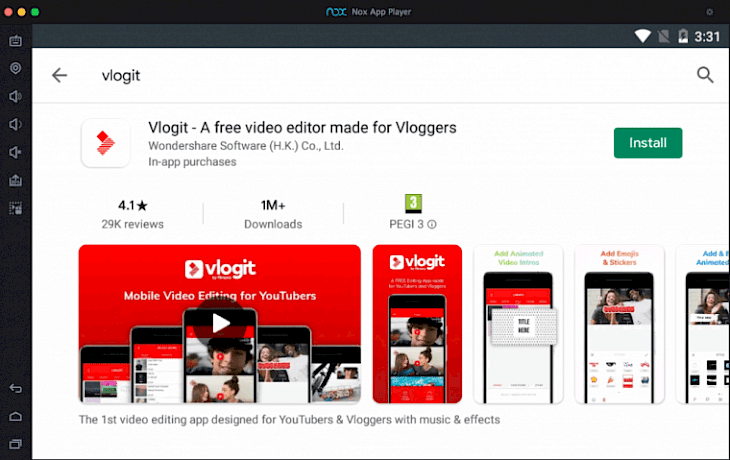
Download Vlogit App for PC
If you are a Youtuber or a blogger and looking for an application that helps you in creating and editing videos then Vlogit is the most suitable and reliable app for you. Vlogit is a free video maker and editor tool developed by Wondershare technology co. ltd. This app has some great features that enable you to create amazing videos along with custom video thumbnail and share them on YouTube and other social media platforms without any hidden watermark to claim your videos.
FEATURES
Combine photos and videos
This app is not only for making new videos but you can also import videos and photos from your existing data on this platform for editing. You can trim videos and preview them later before posting them on social media.
Amazing template
The user-friendly interface of this app offered you to make your videos within a few minutes by using wonderful animated templates available on the app.
Thumbnails and stickers
You can attract more subscribers by adding emojis and stickers to your videos. Vlogit permits you to create custom and attractive thumbnails by capturing and editing snapshots and you can also enhance these thumbnails by using drawing tools, emojis, and text options.
Add music and voiceover
You can enhance the effectiveness of your video by adding music, voiceovers, and fun sounds effects. This app has a built-in music library hence it is up to you to either record yourself or creates a soundtrack by using the music library feature in the app.
Professional editing tools
Vlogit has some advanced features which allow you to trim, split, merge and duplicate your photos and videos. You can also enjoy features like volume control, ken burns tools, time-lapse, text adding, and many more and share your videos in HD quality to have a bigger fan base.
HOW TO INSTALL?
Making and editing the videos on a PC will be more fun compared to the small screen smartphone. Although Vlogit is designed for mobile phones only you can use this application on your operating system too. Either you are using the windows or Mac operating system, Android emulator software helps you to run Android or iOS apps on your system. You can select any android emulator which matched your system requirements. Bluestacks and Nox App Player are the most reliable, popular, and frequently used emulator software. You will need to install the emulator first and then download Vlogit.
Follow the instructions and install the emulator or software on your PC.
After successfully installing the emulators, launch the emulator whichever you have installed either bluestacks or nox
Once it has launched on your PC, open the play store and log in with your Google account. In case you don’t have your google account make the one.
When you successfully log in, search Vlogit in the search bar. A list of apps will display on the search result page.
Select Vlogit and click on the install button.
Once the installation is done, now you can enjoy this stunning video editing application.