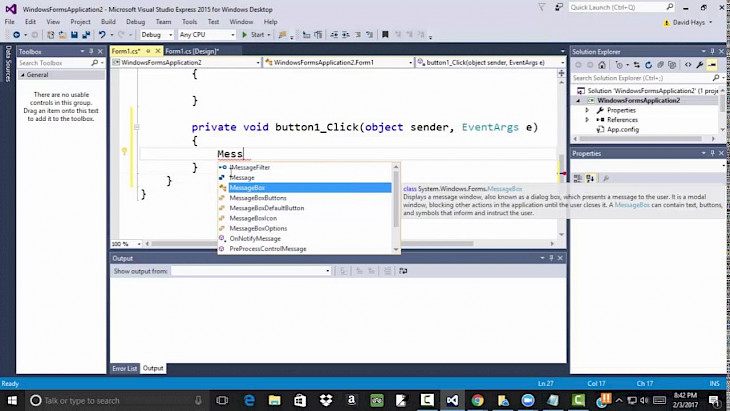
Download Visual Studio Express 2015
Visual Studio Express is a very prominent Microsoft Integrated Development Environment (IDE) package designed to be a lightweight alternative to the app’s complete package. The Visual Studio Express toolset is slightly smaller than the full range of IDE packages. Still, it has all the requisite features to build both native Windows and Windows 8 Metro-Style applications. Try out a downloadable, fully-featured, and extensible IDE from the Visual Studio Community.
Microsoft recommends the software to teachers, home users, hobbyists, and intermediate users who want to extend their experience because of the ease of use, smaller toolset, and outstanding capabilities for developing applications of all shapes and sizes. Five common languages - Visual Basic Express, Visual C++ Express, Visual C# Express, Visual Web Developer Express, and Express for Windows Phone - are included in the programming language support that is present in Visual Studio Express.
Features of Visual Studio Express 2015
Inside a highly simplified dashboard, the whole process of developing new software promotes the most valuable tools in the easy-to-reach places on the computer, allowing quicker coding, program management, and everyday productivity.
The highlighted features of Visual Studio Express 2015 have been mentioned in detail below.
Multiple Language Support
Build any native language for Windows, including C#, VB.NET, and C++. Windows 8 Desktop, Windows Forms (WinForms), Windows Presentation Foundation (WPF), and Win32 are supported to expand your ambitions. You will find a range of controls, frameworks, and customer technologies to support your growth, whatever you choose.
Designing Apps
Visually build your app with XAML’s new designers. With full feature support for layout, template editing, and data binding, you will achieve success more quickly. You can also build applications for Windows 8 and take advantage of full XAML modification support from IntelliSense.
Increased Efficiency
How are you able to accelerate your work? By keeping your favorite equipment and everything else close by at your fingertips. You’ll work through the code more quickly with a new user interface, locate basic tasks quickly, and save time with almost everything.
Connects All Devices
Link your app to the cloud with APIs that make continuous services easier to integrate. Or strike out on your own and instead build your own services using VisualStudio Professional.
Code Sharing
With Team Foundation Service, move the development process to the cloud, significantly reducing the maintenance of your infrastructure and quickly connecting to providers and external teams. Your code is always securely maintained and usable via Team Foundation Support.
Download & Install Visual Studio Express 2015 for Windows PC
Visual Studio Express 2015 can be readily downloaded from the Microsoft official website or any other affiliate tech website free of cost for a trial. Once the download completes, run the setup installer to proceed with the installation process.
After agreeing to the Microsoft user license and completing the installation, Visual Studio Express 2015 will appear as an icon on your Windows PC’s desktop screen. You can now seamlessly write codes and manage projects on the go. Enjoy!