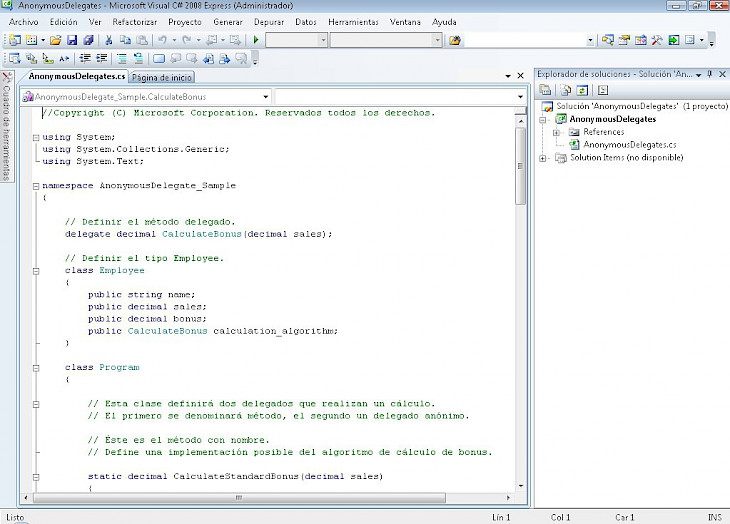
Download Visual Studio Express 2008
About Visual Studio Express:
Visual Studio Express is very popular IDE- Integrated Development Environment package from Microsoft built as a lightweight alternative to a full package of this app. The toolset of the Visual Studio Express is little smaller than full IDE packages, but all necessary features are present in it in order to create both, the native Windows applications and the Windows 8 Metro-Style applications. You can try out Visual Studio Community for free and fully-featured and an extensible IDE which is an updated alternative to the app.
Because of ease of use, smaller toolsets and great capabilities for creation of applications of all the shapes and sizes, Microsoft recommends this app for students, home user, hobbyists and intermediate users who wish to expand their knowledge. The Programming language support which is present in Visual Studio Express covers 5 popular languages, namely, Visual Basic Express, Visual C# Express, Visual C++ Express, Visual Web Developer Express and Express in Windows Phone. The full process of creating new applications is inside a highly streamlined dashboard which promotes highly useful tools in easy-to-reach positions in your screen, application management, enabling faster coding and an increase in daily productivity. Develop in any of native Windows language including C#, C++ and VB.NET. Extend your ambitions with support in Windows 8 desktop, Windows Forms (WinForms), Windows Presentation Foundation (WPF) and Win32. Whatever you choose, you will find a number of controls, frameworks and client technologies in order to support your development.
Key Features & Highlights:
Lightweight alternative: Visual Studio Express is very popular IDE- Integrated Development Environment package from Microsoft built as a lightweight alternative to a full package of this app.
Tools: The toolset of the Visual Studio Express is little smaller than full IDE packages, but all necessary features are present in it in order to create both, the native Windows applications and the Windows 8 Metro-Style applications. You can try out Visual Studio Community for free and fully-featured and an extensible IDE which is an updated alternative to the app.
Programming Languages: The Programming language support which is present in Visual Studio Express covers 5 popular languages, namely, Visual Basic Express, Visual C# Express, Visual C++ Express, Visual Web Developer Express and Express in Windows Phone.
Download & Install Visual Studio Express:
Download->
On your right-hand side, you will find a button saying "Free Download". Click on it.
On the next page, you will be interrupted to start the download, click on "Start Download".
Your download would automatically begin.
Installation->
After your download is complete, head towards the downloads folder on your PC.
Run the setup file, if prompted by User Account Control, click on yes.
Go through the installation and changes settings as per your preferences and click on Install.
Once the installation is complete, search for the application in your Windows search and run the application.
If you liked the application, you are most welcomed to submit your responses below. Thanks for downloading.