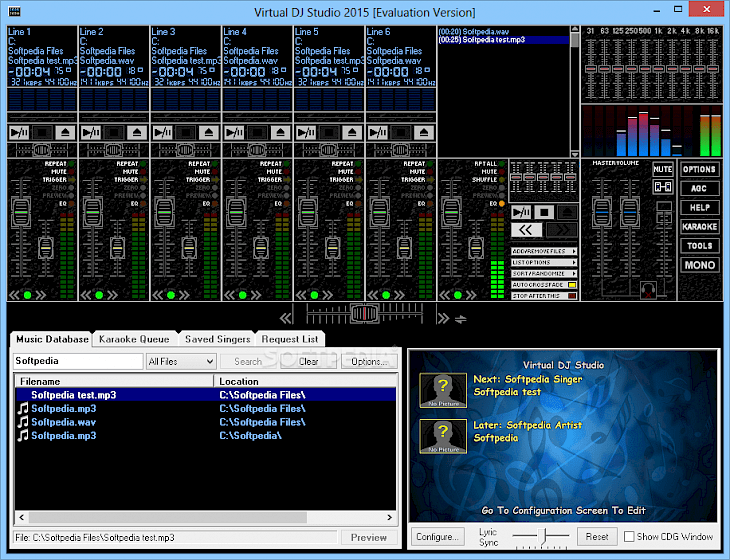
Download Virtual DJ Studio
Virtual DJ Studio is the most common audio and music production platform in the world that takes the process of virtual DJ performance and presentation of Karaoke to a whole other level. Digital DJ Studio has continued to develop into a leading mixer-board interface app in the current market with over 20 years of experience and millions of downloads.
The number of features supported by this audio mixing software is almost limitless. It covers all the standard DJ tools that both novices and experienced DJs regularly use - volume fading management, muting, crossfading effects, tempo, and pitch controls, 10-band graphic equalizer, spectrum equalizer, complete support for external audio plug-ins, playlist management, isolated preview support.
The app gives you access to the tools that imitate the whole DJ mixing studio. In contrast, several other similar audio mixing apps are happy to provide you with only a bare minimum of audio controls. It can’t handle live music mixing, but it has more than enough resources to make it possible for you to make every musical event a success. Digital DJStudio is a music mixing program that will redefine how you can create music on the fly with shareware free access to virtually all of its capabilities.
Features of Virtual DJ Studio
The most remarkable of Virtual DJ Studio’s features have been highlighted below.
Karaoke On The Go
With support for a wide range of Karaoke formats, audio discs, MP3, CDG, and ZIP files, Karaoke support is treated with great care. For better management of Karaoke singers in the crowd around you, there is also incorporation. The app supports displaying potential singers that can be seen on the surrounding computer or TV, and there is also an iOS or Android app that can be used to suggest next songs by individuals around you.
Preregistered Music Player
Virtual DJ Studio focuses on playing music files that have already been registered. It does not allow live music mixing, and it also lacks many audio effects, pitch modification support, VST plug-ins, and the ability to play video clips. When adjusting to the DJ Studio’s feature set and design, experienced and semi-professional DJs and Karaoke will waste no time. Still, novices and first-time users will have to spend some of their time to learn how to take advantage of this app.
Simplistic Style
Virtual DJ Studio is simple to use and install, with a streamlined interface that is highly customizable. The app provides a total collection of tools for audio mixing, with the auto-crossfade tool makes it simple to mix, fully-featured management of Karaoke, support for all modern Windows models (XP, Vista, 7, 8, 8.1, and 10), and is free to use during the 14-day trial period of shareware.
Download and Install Virtual DJ Studio for Windows PC
Virtual DJ Studio can be downloaded free of cost to initiate the 14 days free trial right from this page by clicking on the ‘Download’ button above. Once downloaded, you can run the setup installer to install the software on your Windows PC quickly.
Virtual DJ Studio can now be launched from your Windows PC anytime you want to throw a house party or host a Karaoke session with friends. Enjoy!