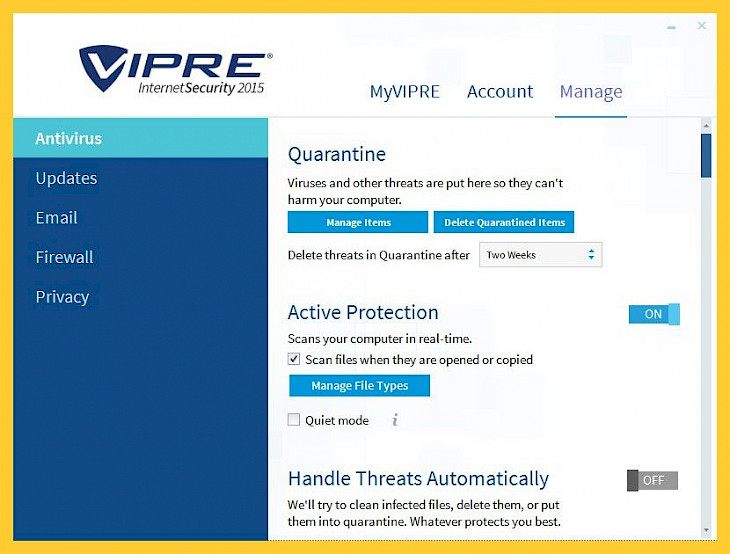
Download VIPRE Internet Security
VIPRE Internet Security is an anti-virus software that protects the user data from various online threats, ransomware, and malicious website. While internet surfing, various specific websites or malware are tied to attack and damage your device and steal your personal information and data.
To provide security to your system and data, you will need to install reliable anti-virus protection software that scans the threats and protect the system. The VIPRE Internet Security is downloaded and used by millions of users to save their systems from unprecedented attacks.
FEATURES
High-Rated Protection
This fantastic anti-virus software is very popular and earns an advanced rating from the most widely -trusted, independent antivirus trusting authority.
Advanced Security
Secure your system or device from ransomware and other online threats including viruses, malware, Trojans, rootkits, spyware, and more. This protection tool protects your data and identity as well.
Free, U.S Based support
VIPRE Internet Security is supported in the U.S with an award-winning services team that provides excellent customer support and helps you when you need it the most.
Firewall
This fantastic software protects the user system from the incoming and outgoing internet traffic that may affect your device in one or another way. To provide adequate protection to advanced users, the customizable setting option is available.
Email security
Sometimes a random email may inject dangerous viruses or malware into your system. The spam emails may contain infected attachments that consequently result in damaging your system. This excellent anti-virus protection offered protection to the users against malicious links to keep your system safe from online threats that are spread by email.
Easy-to-use
This excellent software is easy to use. You will need to schedule the scan, check the latest update, and customize how patches are applied.
System Requirement
Operating system: Windows 7 8, 10
1 GB of RAM
2 GB of free hard-drive space
Dual-core processor
How to install VIPRE Internet Security for the Windows Operating system?
VIPRE Internet Security provides reliable security to the user and is recommended by various users. With technical advancement, online data stealers or malicious sites are working more actively. Hence, the system needs to be protected from malware and other harmful online threats. To install this fantastic software on your Windows operating system, you will need to follow the instructions described below.
Step 1: You can download VIPRE Internet Security directly from the VIPRE official website. To visit the site, click https://www.vipre.com/.
Step 2: Alternatively, open your browser and search “Download VIPRE Internet Security for Windows” in the search box.
Step 3: You can choose any trusted websites like filehorse.com from the search result page to download this fantastic game.
Step 4: Once the downloading is completed, click the setup or .exe file twice to start the installation process.
Step 5: Follow the instructions and guidelines very carefully.
Step 6: When the process is finished, the VIPRE Internet Security icon will appear on the desktop.
Step 7: Click on the icon to start the anti-virus on your PC. Scan and protect your system from harmful online threats.
VIPRE Internet Security is available for 32-bit and 64-bit Windows operating systems and provides a 30-days trial version.