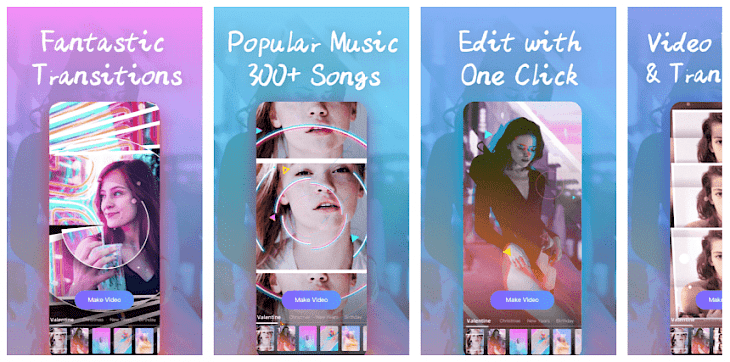
Download Vinkle App
If you are looking for an enormous video editor tool that helps you to make your videos or make your photos dancing to your favorite tune then you should download the Vinkle app. This easy-to-use app helps bloggers, influencers, and marketers to make interesting and magical videos. Vinkle is a perfect choice for those who want to have exposure to video editing. This wonderful app is developed by Big Head Brothers Investment Limited which provides very useful editing features in the app.
FEATURES
Excellent effects
You can add your favorite music in the video and each transition in the app follow the exact rhythm. You can add various filters to the pictures you import from the internal data to enhance your video. Vinkle app offered you a 3D photo effect feature that brings life to your video.
Save time
Vinkle app offered you more than 300 templates which you can use to edit or make your video quickly and effectively without investing much time.
Custom effects
This app allows you to change the template by using your creativity and you can also add a Hollywood-like effect in your video to represent it more pleasantly and attractively.
E-card
Either it is a festival or any special occasion, this app has a collection of E-cards that you can send to your friends and relatives. You can also add animated effects to your E-card by using this excellent editing platform.
AI technology
Vinkle app allows you to remove the background of your pictures in just a few clicks. This app has various advanced features to enhance your familiarity and to provide a tremendous experience to its users.
HOW TO INSTALL?
To install this high-quality video editing tool on your laptop and computer you will need reliable android emulator software. These android apps are not available directly for the PC version. You can download them from the Google play store by using the emulator software platform.
In the market you will get various Android emulator software, you can go with Bluestack and Nox app player because both are considered as one of the most popular and reliable emulator software for the Windows and Mac operating system.
Download and install your favorite Android emulator to proceed.
Now follow the guidelines properly and successfully install the emulator software in your system.
Once the android emulator is installed, add your google account by login into the software.
Search the Vinkle app in the search box of the play store and select the icon on the result page.
Click on the install button.
On successfully installing the Vingle app, now you can use the excellent editing features of this app on your system.
This application is very easy to use you will need to select a template and your favorite track that you want to play as background music or rhythm. After deciding the template and track now pick the pictures you want to add to your video and here you go. You can save the video directly on your device and share the same on social media platforms.
To access more features and special templates you can switch to a premium subscription.