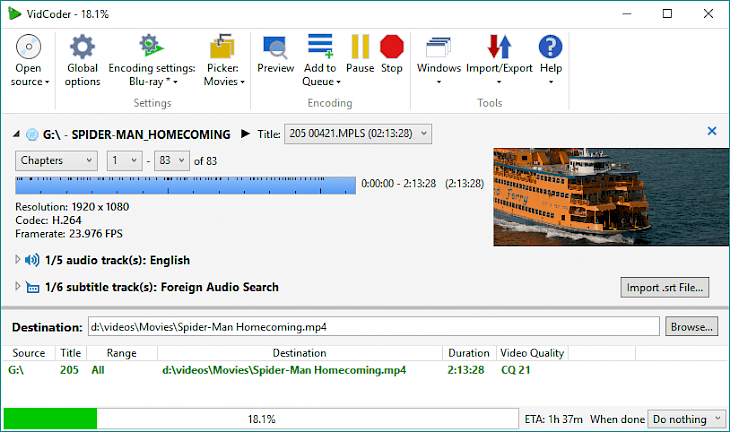
Download VidCoder
VIDCODER is an open-source DVD/Blu-ray ripping and video transcoding application designed for Windows. The application uses HandBrake as a part of its encoding engine. The interface is designed to be simple and clean, and there are bunches of simple features that make using it really easy. The best of these is subtitle support, the ability to queue and pause conversions and configurable presets. The software can rip DVDs and Blu-Rays but does not defeat the encryption added to commercial discs.
The user can configure their videos with the help of excellent configuration options to make sure the user gets their video just right. From picture settings such as video resolution and cropping to advanced specs such as filters and bitrate calculator, the software is able to configure any videos in precisely to the user’s specifications. The software comes in a number of languages like English, Spanish, German, French, Italian, Portuguese, Brazilian Portuguese, Dutch, Turkish, Bosnian, Korean, Czech, Polish, Russian, Chinese Simplified, Chinese Traditional, Japanese, Hungarian, Georgian and Basque translations. The correct language will be selected automatically based on the user’s OS language, or it can be selected manually.
Features of VIDCODER
Multi-Threaded: The software consists of a multi-threaded feature that allows simultaneous and fully symmetric use of multiple processors.
Format Containers: The software contains different types of formats like MP4 and MKV containers.
DVD Ripping: The software comes with an option for the minimum title length to scan Also added support to enable or disable LibDVDNav has been made. Added option to prompt to delete source files after clearing successfully completed items and added option to disable remembering recent files and folders Tweaked number box to only select all on a quick click are also a part of the feature.
Integrated Encoding Pipeline: The software also contains a completely integrated encoding pipeline that puts everything is in one process and has no huge intermediate temporary files
Different Formats: The software is also made compatible with H.264, H.265, MPEG-4, MPEG-2, VP8, Theora video formats.
Hardware-Accelerated Encoding: The software come with a hardware-accelerated encoding that includes compatibility with AMD VCE, Nvidia NVENC and Intel QuickSync.
Audio Encoders: The software also comes with added audio encoders like AAC, MP3, Vorbis, AC3, FLAC audio encoding and AAC/AC3/MP3/DTS/DTS-HD passthrough.
Target Bitrate: The software offers users with a targeted bitrate that help users to adjust the size and quality of the video.
Filters: The software comes with a decomb, detelecine, deinterlace, rotate, reflect filter function.
Other Functions: The software also consists of other features like powerful batch encoding, instant source previews, small encoded preview clips, and pause or resume encoding.
Installation Requirements for VIDCODER
To install the VIDCODER on PC, make sure that the following requirements are met by the user in the PC desktop.
PC – Make sure that your PC is on Windows 7 or higher with at least 4 GB of RAM.
Compatibility Mode is enabled.
How to Download VIDCODER on Windows
Follow the below steps to download and install the VIDCODER on your PC:
Go to VIDCODER’s website, and go to Downloads.
Click on Download Now.
Select ‘Save’ to download the program. The file will be saved in the Downloads folder.
If you want to save in a specified folder on your desktop, then click on ‘Save As’ and select the folder you want the program to be saved.
After the download is complete click on the .exe file.
The installation process will start.
Run the installation package.
Wait until the update completes
Follow the Windows installation instructions and select options accordingly.
Click on Finish to complete the installation.
The program icon will appear on the desktop.
Select the icon to start the application.