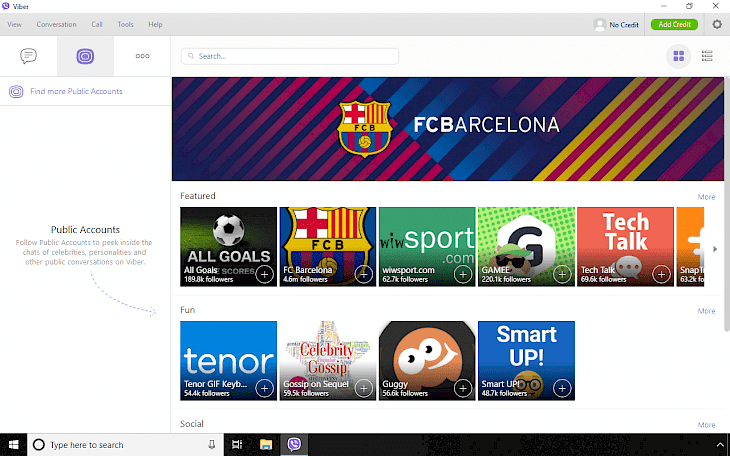
Download Viber Desktop
Viber is an instant messaging app offering the ability to send text messages, share photos, voice messages, locations, contact info, rich links, stickers, emoticons and also make video conference and voice calls with HD sound quality for free over Viber network.
Viber Messenger was stripped of all unnecessary elements. Using the program, you can view a list of contacts, post messages, and make free voice and video calls within the network. Users can add their own avatars, create descriptions, send pictures and emoticons or record voice messages.
Viber also lets you create group messages with up to 200 participants. You can manage your group chats as an Admin, edit info and delete participants, or even follow public chats.
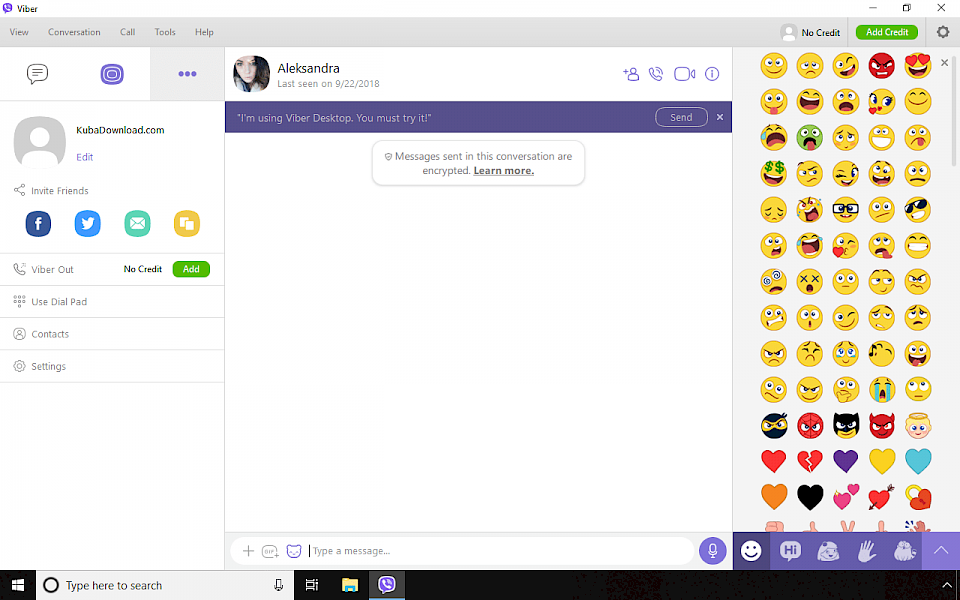
Other options included in Viber Desktop include features like search for contacts, view call history, synchronize between other versions of messenger created for mobile devices.
You can also send messages with documents, presentations, archives and most other files via Viber Delete a message from all members of the conversation, even after it’s been sent. Push notifications guarantee that you never miss a message or call, even when the app is off.
To be able to use Viber for Windows or Mac OS, you need to create a free user account activation via a mobile phone. This option is required in order to be able to locate our friends and being seen in Viber network. Full sync between your mobile and Windows, Linux or Mac Transfer ongoing calls between your mobile and your desktop.