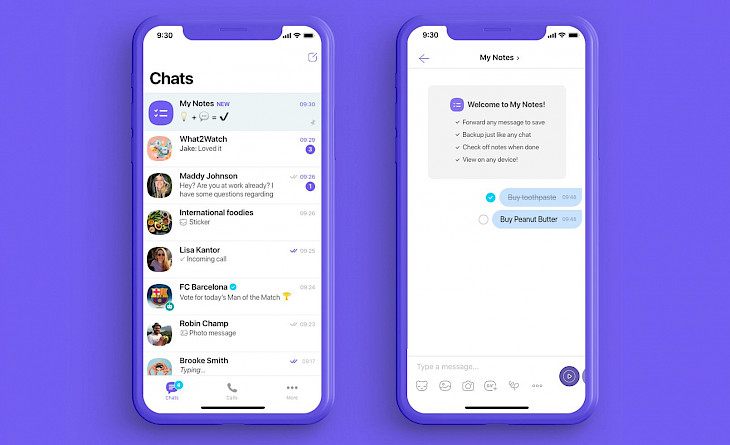
Download Viber
About Viber:
Viber for Windows allows you to send free messages and even make free calls to other users, on any other device and network, in any country. Viber syncs your messages, contacts, and call history with your mobile, so you can start the conversation on your mobile application and continue from the mere comfort of your PC. Download software offline installer for Windows PC now, enter your phone number, and get started by connecting with your friends. Viber is a calling and messaging software that connects people–no matter who they are, or where they are from. With a free and secure connection, over a billion users worldwide communicate with loved ones through high-quality audio and video calls as well as messaging, and much more. All calls and chats are protected by the built-in end-to-end encryption so that you can be sure that your conversations are fully secure. Communicating with your friends, family, and your co-workers on Viber 2021 for the Desktop just got a whole lot easier.
The replies feature is available now on desktop as well as on mobile, which means you can reply to a message which has been sent while back in your group chat or any other chat and never feel left out of any conversation ever again. All the stickers on your mobile phone are now on your desktop. Just click, synchronize, and send. Chat with the businesses and the brands you care about and even follow their account for exclusive content they share. Communities are a new way to bring people together. Think group chats with no limited members, much more admin control, and all-new conversation features.
Key Features & Highlights:
Sync data easily: Viber syncs your messages, contacts, and call history with your mobile, so you can start the conversation on your mobile application and continue from the mere comfort of your PC.
Secure connection: All calls and chats are protected by the built-in end-to-end encryption so that you can be sure that your conversations are fully secure.
Reply to old messages: The replies feature is available now on desktop as well as on mobile, which means you can reply to a message which has been sent while back in your group chat or any other chat and never feel left out of any conversation ever again.
Download & Install Viber:
Download->
On the page, you will find a button saying "Download". Click on it.
On the next page, you will be interrupted to start the download, click on "Start Download".
Your download would automatically begin.
Installation->
After your download is complete, head towards the downloads folder on your PC.
Run the setup file, if prompted by User Account Control, click on yes.
Go through the installation and changes settings as per your preferences and click on Install.
Once the installation is complete, search for the application in your Windows search and run the application.
If you liked the application, you are most welcomed to submit your responses below. Thanks for downloading.