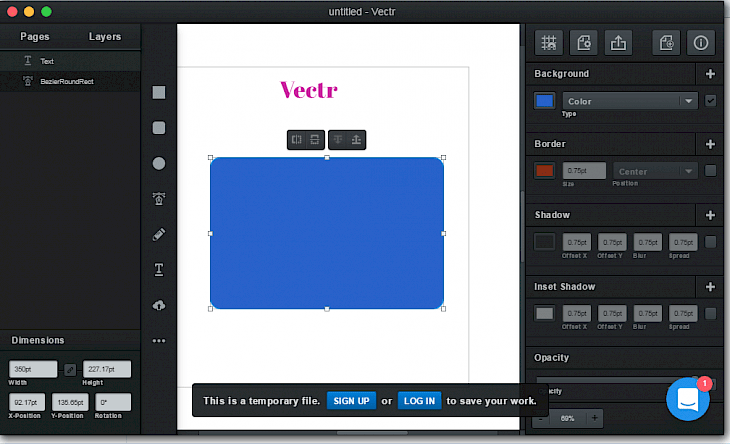
Download Vectr (32-bit)
About Vectr:
Vectr is a free graphics software which is used to create vector graphics very easily and intuitively. Though simple, it is a compelling web and desktop cross-platform tool which will bring all your designs into reality. The application has highly intuitive tools which will let you focus only on what is essential. It allows you to create beautiful graphic designs. Vector 32bit/64 bit is a program for PC that is a freeware design editor program used to create vector graphics in Windows and Mac systems. You can send anyone the app's document to collab with them quickly and easily.
Vectr for Desktop is a fantastic application which is a drawing tool which allows you to create vector images, graphics that are scalable without any loss of resolution. Instead of using pixels, the application uses mathematical equations to build your pictures. The software can perform mathematics in the background, allowing you to focus only on your project. It is so easy to use that any person using the application can become an illustrator or a graphics designer in no time. The application is available for both Windows and macOS, allowing it to reach out to the maximum audience.
Key Features & Highlights:
Powerful: Though simple, it is a compelling web and desktop cross-platform tool which will bring all your designs into reality.
Focus on what’s important: The application has highly intuitive tools which will let you focus only on what is essential. It allows you to create beautiful graphic designs.
Create vector graphics: Vector 32bit/64 bit is a program for PC that is a freeware design editor program used to create vector graphics in Windows and Mac systems.
Collaborative: You can send anyone the app's document to collab with them quickly and easily.
Mathematical computation: Instead of using pixels, the application uses mathematical equations to build your graphics. The software can perform mathematics in the background, allowing you to focus only on your project.
Ease to use: It is so easy to use that any person using the application can become an illustrator or a graphics designer in no time. The application is available for both Windows and macOS, allowing it to reach out to the maximum audience.
Download & Install Vectr:
Download->
On the top, you will find a button saying "Download". Click on it.
On the next page, you will be interrupted to start the download, click on "Start Download".
Your download would automatically begin.
Installation->
After your download is complete, head towards the downloads folder on your PC.
Run the setup file, if prompted by User Account Control, click on yes.
Go through the installation and changes settings as per your preferences and click on Install.
Once the installation is complete, search for the application in your Windows search and run the application.
If you liked the application, you are most welcomed to submit your responses below. Thanks for downloading.