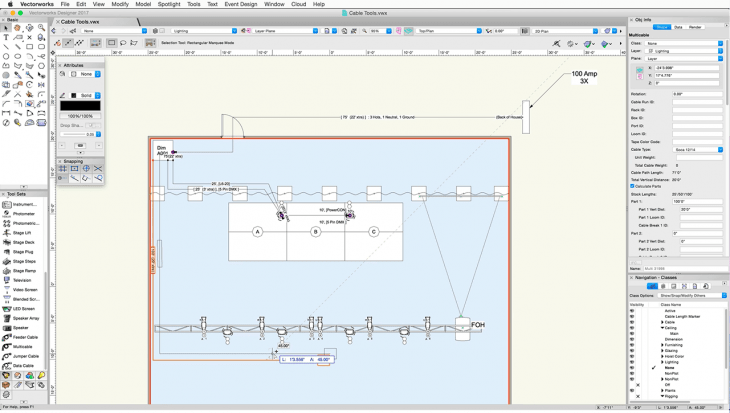
Download VectorWorks 2017
About VectorWorks:
VectorWorks is one of the best-selling CAD software on PC and an industry-standard on Windows. Over 500,000 users in over 90 countries, the app is one of the world's most popular CAD programs. Designed to meet the specific needs of smart-sized companies, the VectorWorks for Desktop has everything that you need for precision 2D drafting, 3D modelling, and sophisticated client presentations. Additionally, it has built-in database and spreadsheet abilities to track costs and materials and flexible scripting language in order to automate routine drafting tasks.
The software has a Resource Manager which adds the ability to create, edit and apply desired resources in your designs at your fingertips. You can easily find what you need with search and filtering, attach keyword tags, and access all your resources directly from software's parametric tools. Planning for your site's irrigation involves considerations and significant calculations related to both, physical features and resource availability. This software meets all of the needs with innovative design tools. First-class tools, along with customizable workflows, allows you to go beyond exploration and into the development.
Vectorworks software provides a number of purpose-built suite of tools that allow you to create a building information model documentation and collaboration without inhibiting your preferred design process. Features support future of BIM workflows with direct Revit import, IFC4 compatibility and project sharing capabilities which allow you to work concurrently on single file with your entire project team.
Key Features & Highlights:
Tools: Designed to meet the specific needs of smart-sized companies, the VectorWorks for Desktop has everything that you need for precision 2D drafting, 3D modelling, and sophisticated client presentations.
Resource Manager: The software has a Resource Manager which adds the ability to create, edit and apply desired resources in your designs at your fingertips. You can easily find what you need with search and filtering, attach keyword tags, and access all your resources directly from software's parametric tools.
CAD Program: VectorWorks is one of the best-selling CAD software on PC and an industry-standard on Windows. Over 500,000 users in over 90 countries, the app is one of the world's most popular CAD programs.
Download & Install VectorWorks:
Download->
Click on the Download button.
On the next page, you will be interrupted to start the download, click on "Start Download".
Your download would automatically begin.
Installation->
After your download is complete, head towards the downloads folder on your PC.
Run the setup file, if prompted by User Account Control, click on yes.
Go through the installation and change settings as per your preferences and click on Install.
Once the installation is complete, search for the application in your Windows search and run the application.