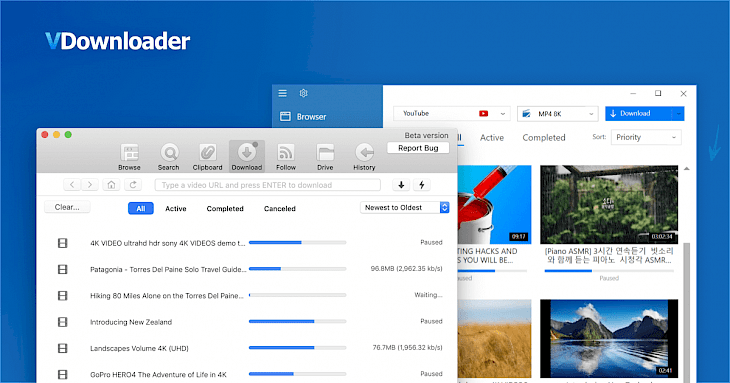
Download VDownloader
About VDownloader:
VDownloader downloads videos with single click and saves those in best format and quality (with HD) for watching on your Windows PC, TV, or mobile devices. The tool is a software application that enables you to save videos from any major website, like YouTube, to your hard drive. With just a single click of the mouse, all videos can be stored in any video and audio file format.
It supports all popular video sharing websites like Vimeo, DailyMotion, Twitch, Veoh, Break, Metacafe, LiveLeak and of course… YouTube. It supports more than 10,000 video hosting sites. Tired of downloading videos with online downloaders? Not to mention endless pop-ups and ads. Ultra HD video downloads your favourite videos without any size or length limitations. These UHD videos support up to sixteen time more pixels as compared to regular HD.
With partial video downloading feature, you can select which part(s) of a video you wish to download so you don't need to download it entirely. Customize any video output format to your choice. Custom resolution, frame rate, codecs, audio volume normalization, audio and video bitrates, you name it, the app has it. How about a watermark as well? Would you wish to watch your favourite videos on YouTube, Facebook, Yahoo, Vube, Metacafe, DailyMotion, Break, Vimeo, or any other major video streaming website whenever and wherever you want? VDownload has your back! If you save a video to your disk with V Downloader, you will be sure to find it again whenever you want to show to your friends or family. You can even convert and transfer the video to any kind of mobile device such as iPod, iPad, iPhone Blackberry, Android, and Windows Phone.
Key Features & Highlights:
Popular platforms: It supports all popular video sharing websites like Vimeo, DailyMotion, Twitch, Veoh, Break, Metacafe, LiveLeak and of course… YouTube. It supports more than 10,000 video hosting sites.
Ultra HD download: Ultra HD video downloads your favourite videos without any size or length limitations. These UHD videos support up to sixteen time more pixels as compared to regular HD.
Partial download: With partial video downloading feature, you can select which part(s) of a video you wish to download so you don't need to download it entirely.
Other Features: Customize any video output format to your choice. Custom resolution, frame rate, codecs, audio volume normalization, audio and video bitrates, you name it, the app has it.
Download & Install VDownloader:
Download->
Start the download of the application by clicking on the Download button. Wait for the download to start.
Installation->
After the completion of the download, head to the downloads folder where the setup file is saved.
Run this setup file and choose your settings, then click on the Install button.
Wait for the installation to get complete.
Once done, launch the application and start using it.