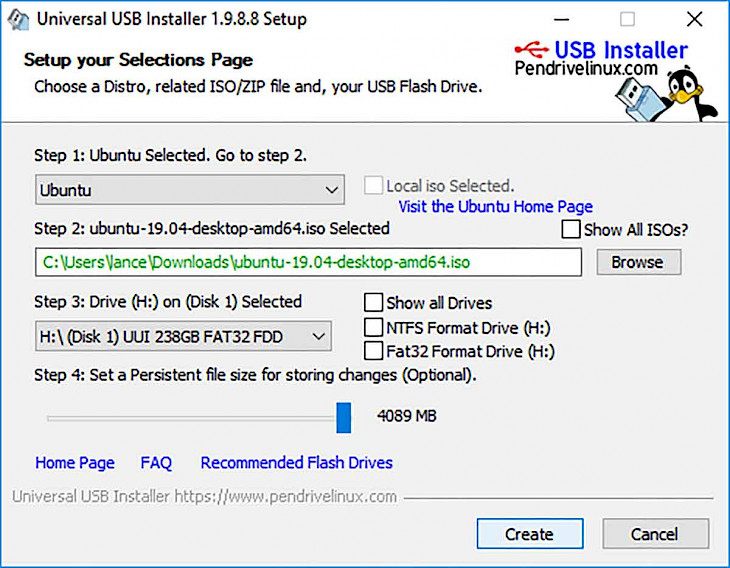
Download Universal USB Installer
About Universal USB Installer:
Linux users often wish to tinker with new builds, move them to other PCs and also have convenient backups. It is this kind of versatility that makes the Linux so attractive as an alternative for operating system to Windows. Linux can also be installed to USB flash drive that’s where the free Universal USB Installer makes that process as easy as 1 2 3. The basic idea of the Universal USB Installer is exactly how it sounds like it’s a universal streamlined installer for the Linux to USB. Now while its easy, it isn’t fool proof. You will need to have a pretty good knowledge of the Linux.
Fortunately, there are links right there on the user interface to help you. Installation is a case of picking a Live Linux Distribution ISO file and the USB drive. This leaves you with a bootable USB. You also have a few extra features such as being able to format the drive first and set a Persistent file size where suitable. This process is quite quick for modern USB drives, however, there are a lot of “ifs and buts” about device compatibility. Universal USB Installer is very handy if you wish to backup move and experiment with Linux builds. This build is very light and software is free. You really have all that you need for the task here in one single package provided all your devices are compatible.
Key Features & Highlights:
Easy installation: Installation is a case of picking a Live Linux Distribution ISO file and the USB drive. This leaves you with a bootable USB.
Free and handy: Universal USB Installer is very handy if you wish to backup move and experiment with Linux builds. This build is very light and software is free.
Extra features: You also have a few extra features such as being able to format the drive first and set a Persistent file size where suitable.
Download & Install Universal USB Installer:
Download->
Go to the Download button and click on it.
On the next page, click on "Start Download" if it doesn't start the download automatically.
Wait for the download to get completed.
Installation->
Once completed, go to the Downloads folder and run the setup file that you have just downloaded.
Follow the installation steps and select the settings. Finally, click on the Install button to begin installation.
After the installation is complete, click on the Finish button. Launch the application from your PC.