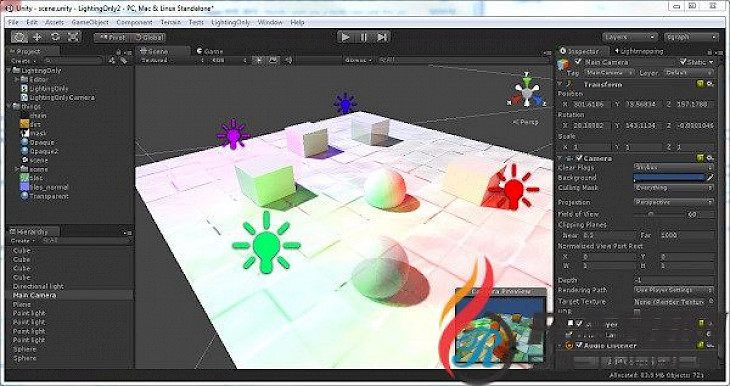
Download Unity 5.6.0
Unity is the world’s leading real-time 2D and 3D development platform. Users can create, edit and monetize their created applications which come with immersive experiences. The software is designed to help users to develop, iterate and grow their businesses faster. In the world of development where creating a convincing application with immersive features and experiences, Unity helps in helping users create industry-grade applications with specific source codes available to access and modify according to the user’s specific requirement.
Users can use a number of features like splashing up to their screen or remove it completely. Advanced Cloud Diagnostics helps users to find out as to what is going wrong with the application with real-time data on crashes, user feedback and exceptions. Users can minimize their downtime with the help of expert support when issues are encountered. The support system comes with an external purchase with Unity. Users can also take advantage of the ad monetization solution for mobile games and also on other applications.
Features of Unity
Entities 1.0: Entities in Unity consists of 3 parts:
1. Burst Compiler – This is used to compile low-level language like C or C++ that can be used to provide the best performance. This complier also enables optimization techniques like SIMD instructions, custom assemblers and others too. The one drawback with burst compilers is that the compilation is not possible to run on other platforms. Here is why Unity steps in implemented the compiler in a way that it produces highly optimized code for any platform that the user chooses. This means that the user can produce high-end application even on low-complex codes.
2. C# Job System – This process helps users to simplify the development work and also their money. Writing multithreaded codes are a lot of work with debugging, managing and adding new functionalities only to accomplish a small task. But with the help of C# Job System, users can have a straining task done easily for them, with the capability to detect possible issues to the user by providing verbose logs.
3. ECS – This is the core of the DOTS (Data-Oriented Tech Stack) and helps the CPU with memory layouts and processing. ECS does the same set of work that the CPU does but groups the data together instead of the CPU searching for data induvial, allowing the CPU to process the data in batches. This helps to optimize the code enormously. This is a process in which the software will take the C# language to get the same efficiency as there is in writing a C++ code with also the advantaging on working these on different platforms.DOTS Netcode 1.0: This includes an open-source framework which consists of a built-in feature like Client-Side Prediction, Lag Compensation, and Interpolation. The user can leverage all optimization techniques in order to implement the best simulation and find out where collaboration is needed.
Editor Speed & UI Redesign: Editor speed is made much higher in this software. Selecting a number of objects ad dragging them is not laggy anymore. This is the kind of advantage that designers require to build their 3D components faster without the need to apply for high-end hardware.
Visual Scripting: This feature will help increase the prototyping speed in the major stages of development. This will help developers to test more mechanics without misunderstandings.
Kinematica: This feature includes Machine Learning that will help structure a lot of raw moting data. This will help to train the model and produce high-quality animations.
Environment System: This feature will help build teams so that multiple artists can work on different parts of the project, which would save a lot of time and money.
Virtual Texturing: This feature will help compartmentalize all the scenes in the form of cubes. This will help saves resources while displaying the best textures that are closer to users.
Installation Requirements for Unity
To install Unity on PC, make sure that the following requirements are met by the user in the PC desktop.
PC – Make sure that your PC is on Windows 7 or higher with at least 4 GB of RAM.
Compatibility Mode is enabled.
How to Download Unity on Windows
Follow the below steps to download and install Unity on your PC:
Go to Unity’s website, and go to Downloads.
Click on Download Now.
Select ‘Save’ to download the program. The file will be saved in the Downloads folder.
If you want to save in a specified folder on your desktop, then click on ‘Save As’ and select the folder you want the program to be saved.
After the download is complete click on the .exe file.
The installation process will start.
Run the installation package.
Wait until the update completes
Follow the Windows installation instructions and select options accordingly.
Click on Finish to complete the installation.
The program icon will appear on the desktop.
Select the icon to start the application.