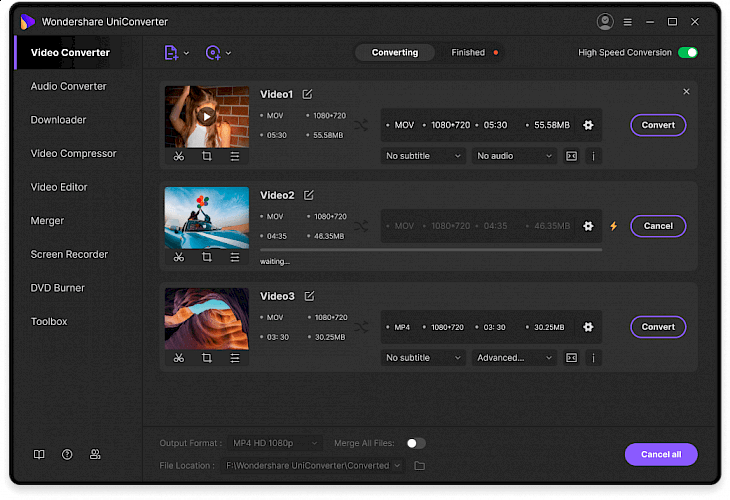
Download UniConverter
About UniConverter:
UniConverter (originally called Wondershare Video Converter Ultimate) converts your video between 1000+ formats and devices at 30 times faster speed. Burn/rip DVDs and download/record videos. Makes you enjoy all videos much simpler. Now you can even watch videos anytime, anywhere. Download, edit, convert and burn videos, whatever you do, the final result will be perfect quality (even in Ultra HD, 3D and VR) without missing key frames and redraw issues, or crashes. One-Stop Solution for Converting, Downloading, Editing and Burning any Video/Audio Files with full Ease.
With just a single click, you are enabled to download and record your favourite videos from a number of popular online sites like YouTube, Dailymotion, Facebook etc. and enjoy them anytime – without Internet connection.
Convert them to user-friendly format to watch on your TV, smartphone and any another device. Create perfect home movie with this robust editing software. This ultimate video converter is also the most powerful all-in-one DVD toolkit, users can copy and convert their home DVD, edit DVD files and even burn DVD discs in just a few clicks. Also, convert Videos between more than 1000 Formats. Wondershare Video Converter Ultimate allows you to convert all popular and unusual video and audio formats. It supports you for converting videos to a wide range of output formats. All new formats are constantly added that makes it the most user-friendly video converter in the market. Supports 4K and VR video formats. Convert your videos for many Devices. Want to enjoy videos over different devices? Wondershare UniConverter lets you convert videos for any device, it doesn’t matter you have an Android device, Apple device, Sony PSP or other consoles.
Key Features & Highlights:
Download and edit videos: With just a single click, you are enabled to download and record your favourite videos from a number of popular online sites like YouTube, Dailymotion, Facebook etc. and enjoy them anytime – without Internet connection.
Platforms: Want to enjoy videos over different devices? Wondershare UniConverter lets you convert videos for any device, it doesn’t matter you have an Android device, Apple device, Sony PSP or other consoles.
Quality Videos: Download, edit, convert and burn videos, whatever you do, the final result will be perfect quality (even in Ultra HD, 3D and VR) without missing key frames and redraw issues, or crashes.
Download & Install UniConverter:
Download->
Find the button saying "Download" and click on it.
Your download would begin shortly.
Installation->
After your download is complete, head towards the downloads folder on your PC.
Run the setup file.
Go through the installation and changes settings as per your preferences and click on Install.
Once the installation is complete, search for the application in your Windows search and run the application.
If you liked the application, you are most welcomed to submit your responses below. Thanks for downloading.