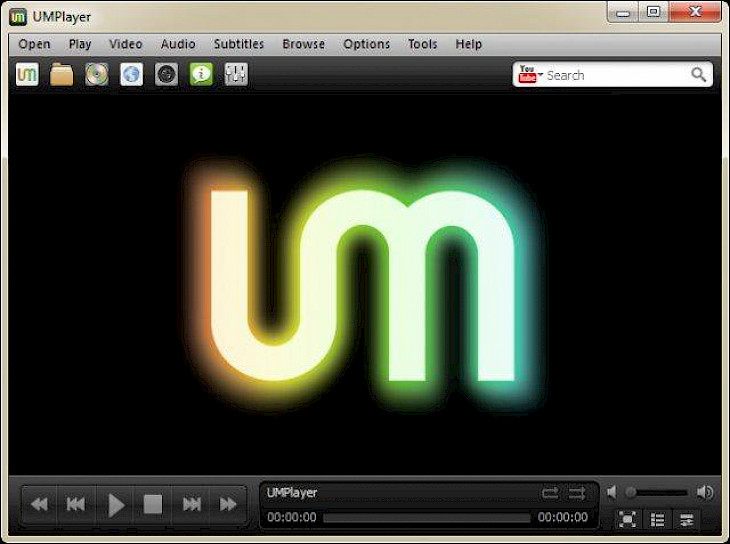
Download UMPlayer
About UMPlayer:
UMPlayer is a media player which fills all your needs. Having dozens of advanced features with built-in codecs, it would handle any media format, can play Audio CDs, (S)VCDs, TV / Radio cards, DVDs, YouTube as well as SHOUTcast online streams and even incomplete and damaged media files. One can download UMPlayer for PC, the offline installer from site by clicking on the free download button.
UMPlayer comes as a package with dozens of advanced tools, such as skinnable interface, audio / subtitles sync, enhanced filter rendering and YouTube player or recorder, built-in subtitles search, yet has simple and intuitive user interface (U) that was designed for complete ease of use. With over 270 built-in Audio as well as Video codecs, this player can handle almost all media formats, which includes AAC, AC3, AVI, DIVX, FLV, H.263, Matroska, ASF, MOV, MP3, MP4, OGG, QT, RealMedia, VOB, Vorbis, WAV, MPEG, WMA, WMV, XVID and much more. Download the UMPlayer Offline Installer Setup on Windows. The tool is written under a Qt platform and it is available for the Microsoft Windows, GNU/Linux and Apple Mac OS/X, operating systems. The UMPlayer tool is the product of the volunteer work of people in all over the world and it will always remain free and open source.
Key Features & Highlights:
Media formats: Having dozens of advanced features with built-in codecs, it would handle any media format, can play Audio CDs, (S)VCDs, TV / Radio cards, DVDs, YouTube as well as SHOUTcast online streams and even incomplete and damaged media files.
Advanced Features with simple UI: UMPlayer comes as a package with dozens of advanced tools, such as skinnable interface, audio / subtitles sync, enhanced filter rendering and YouTube player or recorder, built-in subtitles search, yet has simple and intuitive user interface (U) that was designed for complete ease of use.
Platforms: The tool is written under a Qt platform and it is available for the Microsoft Windows, GNU/Linux and Apple Mac OS/X, operating systems.
Open-Source: The UMPlayer tool is the product of the volunteer work of people in all over the world and it will always remain free and open source.
Download & Install UMPlayer:
Download->
Head to the Download button and then click on it to begin.
Wait for the download to be completed before proceeding.
Installation->
Now, go to the folder where the recently downloaded file has been saved.
Look for the setup file here and launch it.
You will see installation steps on your screen, follow them and then click on Install.
Once it is complete, look for the recently installed application and then run it.