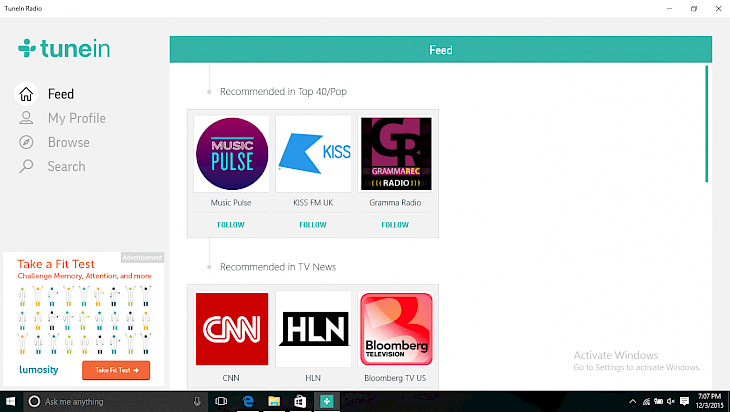
Download TuneIn Radio
About TuneIn Radio:
TuneIn Radio is one of largest internet radio streaming providers all over the united states, serving more than 70 million monthly users who happily enjoy the wide variety radio content delivered by more than 100 thousand broadcast radio stations as well as four million on-demand audio programs and even podcasts created all over the world. With direct access to some of world’s most popular radio networks, with built-in support for browsing and even discovering an incredible pre-recorded music, audiobooks, podcasts, as well as radio shows, TuneIn Radio represents the best way of experiencing audio streaming. The Windows 10 version of TuneIn Radio brings in the full experience of the popular audio streaming platform right on the monitor of your PC or laptop. This includes unrestricted access over all of the live sports, radio and podcasts, commercial-free music stations, news and over 100 thousand AM and FM stations from around the world.
The tool is especially popular with the sports fans, who appreciate having access to live play-by-play of each MLB, NFL, NBA, and NHL game, and even access to wide variety of added sports value content in the form of sports talk shows as well as news reports. However, be aware, access to this comprehensive and play-by-play sports coverage is only available in the premium version of the TuneIn Radio. This subscription also unlocks having access to a number of commercial-free music and even news radio stations as well as curated playlists.
Key Features & Highlights:
Browse audiobooks and podcasts: With direct access to some of world’s most popular radio networks, with built-in support for browsing and even discovering an incredible pre-recorded music, audiobooks, podcasts, as well as radio shows, TuneIn Radio represents the best way of experiencing audio streaming.
Wide access: The app includes unrestricted access over all of the live sports, radio and podcasts, commercial-free music stations, news and over 100 thousand AM and FM stations from around the world.
Live sports: The tool is especially popular with the sports fans, who appreciate having access to live play-by-play of each MLB, NFL, NBA, and NHL game, and even access to wide variety of added sports value content in the form of sports talk shows as well as news reports
Download & Install TuneIn Radio:
Download->
On your right-hand side, you will find a button saying "Download". Click on it.
On the next page, you will be interrupted to start the download, click on "Start Download".
Your download would automatically begin.
Installation->
After your download is complete, head towards the downloads folder on your PC.
Run the setup file.
Go through the installation and changes settings as per your preferences and click on Install.
Once the installation is complete, search for the application in your Windows search and run the application.