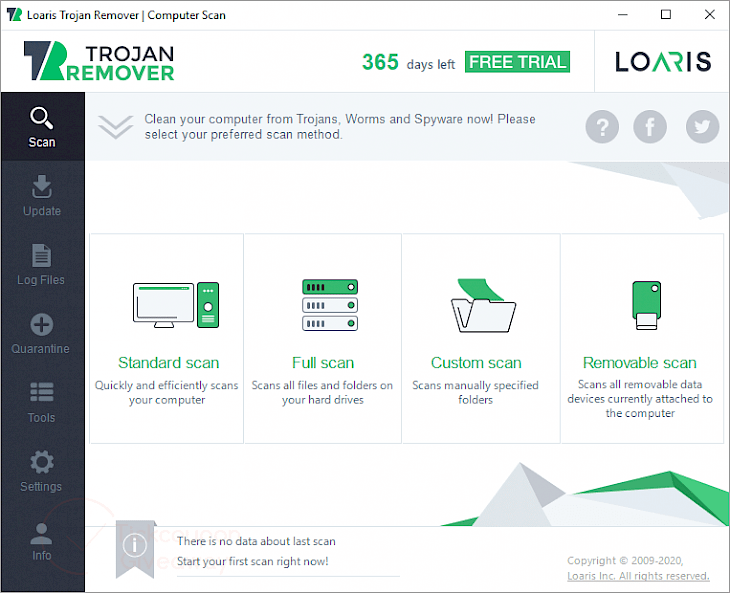
Download Trojan Remover
About Trojan Remover:
Trojan remover is a very famous virus removal tool which is used for removal of Malwares such as Trojan Horses, Worms, Spyware and Adware. When the standard anti-virus software fails to detect such viruses, this application automatically detects and removes them entirely from your system. Though the standard anti-virus software is capable of detecting such viruses, it is not efficient to remove these viruses from your PC, causing harm to your system.
The application is specifically designed in order to automatically detect and remove such viruses from an infected system, without having the user to manually select such viruses by editing system files or registry. The application is also capable to remove all the modifications carried out by these malware which are entirely ignored by the standard anti-viruses and trojan removal tools. The way these application works is that it scans all the files which are loaded by the system on a fresh boot for Adware, Remote access trojans, spyware, internet worms and many more. Trojan remover also has smart techniques to determine if any system files hidden by Rootkit techniques and it warns you if any such abnormalities are found.
The application offers you an initial 30 day free trial period so that you could get a good grasp of what are the capabilities of this application. The application is optimized to run on the modern windows such as Windows 10/8.1 and 8. The application can also run on the older Windows systems, but for a smooth experience, it is recommended you to upgrade your system.
Key Features & Highlights:
Virus removal: Trojan remover is a very famous virus removal tool which is used for removal of Malwares such as Trojan Horses, Worms, Spyware and Adware.
No user effort: The application is specifically designed in order to automatically detect and remove such viruses from an infected system, without having the user to manually select such viruses by editing system files or registry.
Removes hidden viruses: Trojan remover also has smart techniques to determine if any system files hidden by Rootkit techniques and it warns you if any such abnormalities are found.
Support: The application is optimized to run on the modern windows such as Windows 10/8.1 and 8. The application can also run on the older Windows systems but for a smooth experience, it is recommended you to upgrade your system.
Download & Install Trojan Remover:
Download->
On your right-hand side, you will find a button saying "Free Download". Click on it.
On the next page, you will be interrupted to start the download, click on "Start Download".
Your download would automatically begin.
Installation->
After your download is complete, head towards the downloads folder on your PC.
Run the setup file, if prompted by User Account Control, click on yes.
Go through the installation and changes settings as per your preferences and click on Install.
Once the installation is complete, search for the application in your Windows search and run the application.
If you liked the application, you are most welcomed to submit your responses below. Thanks for downloading.