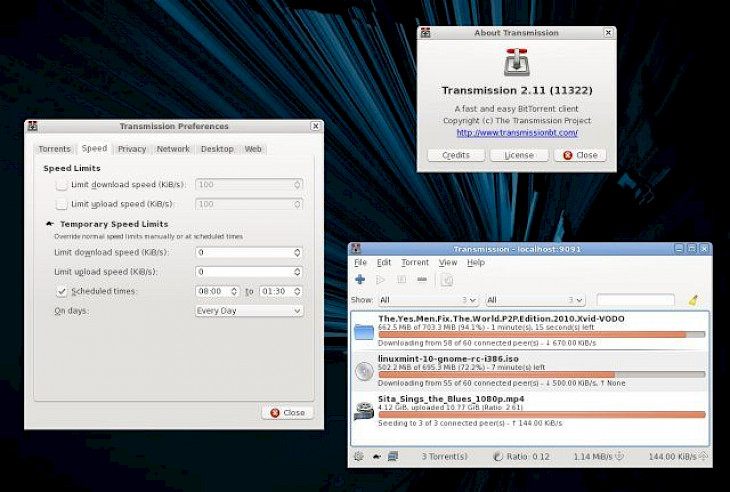
Download Transmission (64-bit)
About Transmission:
Transmission 64 bit is a very fast, secure, and an easy BitTorrent client for Windows PCs. The unofficial Windows build of the Transmission-Qt, in fact, a fork of the project with some corrections, having many additions to support the use on Windows along with many modifications for enhancing usability -- this means it is not exactly the app when it was released released. The project may even disappear if Transmission's own support for Windows becomes official. Transmission is well-known BitTorrent client, highly used on Linux and macOS, with a well-deserved good reputation as a simple and light-weight set of tools. By set, we mean Transmission includes many different programs: a CLI application, a daemon its tools and its Web client, an application for macOS, a GTK application, and also a Qt application. Great job and a unique solution to have Transmission on Windows.
Prioritization for selecting which torrents, and which files in those torrents are to be downloaded first. Supports Magnet links. Selective downloading optionally moves torrents to different folder when they complete downloading. Encrypted peer connections and Torrent file creation. A built-in web server so the users can control Transmission remotely through the web (using RPC or WebUI). It can automatic port mapping using the UPnP/NAT-PMP. Fast Resume with peer caching and even blocklists for bad peers, that are periodically updated with same bluetack peer list that is used by PeerBlock and PeerGuardian. A single listening port for all the torrents. Scheduled bandwidth limiting. Sorting/filtering options. Global and per-torrent bandwidth caps. HTTPS tracker support. IPv6 support and Local Peer Discovery support.
Key Features & Highlights:
BitTorrent client: Transmission is well-known BitTorrent client, highly used on Linux and macOS, with a well-deserved good reputation as a simple and light-weight set of tools.
Inbuilt programs: Transmission includes many different programs: a CLI application, a daemon its tools and its Web client, an application for macOS, a GTK application, and also a Qt application.
Other Features: Encrypted peer connections and Torrent file creation. A built-in web server so the users can control Transmission remotely through the web (using RPC or WebUI). It can automatic port mapping using the UPnP/NAT-PMP. Fast Resume with peer caching and even blocklists for bad peers, that are periodically updated with same bluetack peer list that is used by PeerBlock and PeerGuardian.
Download & Install Transmission:
Download->
Click on the Download button at the top of this page and wait for the download to begin shortly after.
Installation->
Once it is complete, you can go to the Downloads folder.
Find the setup file and then double-click on it to start the installation process.
Make sure you follow the instructions and choose the desired settings for installing the application and then click on the Install button.
After you have installed the application, you can run the application and start using it.