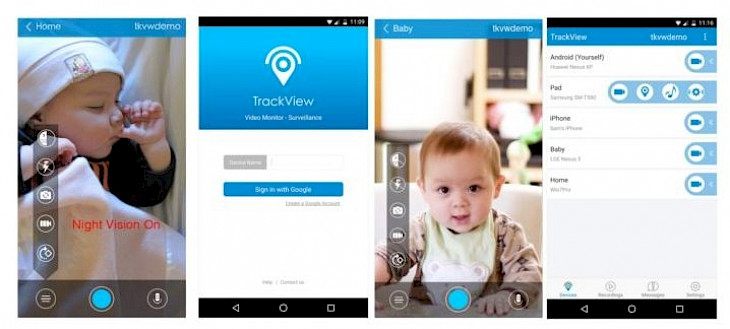
Download TrackView
About TrackView:
TrackView is a cross-platform software tool that connects your smart-phones, computers and tablets into a mobile security system with many great features like location tracking, video, audio monitoring, instant alert, and even remote recording. With TrackView for Desktop, you are protected 24/7, either at home, or on-the-go. Locate anything from your children to your spouse, or even your car. Use it to find lost devices as well as capture the theft. A video monitors your home or any points of interest right from anywhere around the world with just a press of a button. Instantly sending alert messages on your mobile devices as events get detected in your home or your remote places. High-quality video as well as audio recording allow you capture moments of interest for the future playback as well as evidence. Push-to-talk enables you communicate with your friends and family with two-way audio. Find your mobile phone quickly by calling with a remote buzz. The device will be ringing even if it’s in silent mode.
Secured access as well as connection by requiring secured login using a Gmail user-name and a password. Only devices with SAME username and password can have access to each other. This guarantees you are the only one who can have access to your connected devices. All the devices are always accessible even when they are in sleep mode. By having the devices accessible even in sleep mode, battery life is highly conserved. Super high-quality video as well as audio: TrackView employs most advanced video as well as audio technology for delivering super high quality even at very low bitrates and bad network connections.
Key Features & Highlights:
Track anything: With TrackView for Desktop, you are protected 24/7, either at home, or on-the-go. Locate anything from your children to your spouse, or even your car. Use it to find lost devices as well as capture the theft.
Alerting and playback: Instantly sending alert messages on your mobile devices as events get detected in your home or your remote places. High-quality video as well as audio recording allow you capture moments of interest for the future playback as well as evidence.
Secure connection: Secured access as well as connection by requiring secured login using a Gmail user-name and a password. Only devices with SAME username and password can have access to each other.
Download & Install TrackView:
Download->
On your right-hand side, you will find a button saying "Download". Click on it.
Your download would automatically begin.
Installation->
After your download is complete, go towards the downloads folder.
Run the setup file.
Go through the installation and change settings and click on Install.
Once the installation is complete, search for the application in your Windows search and run the application.