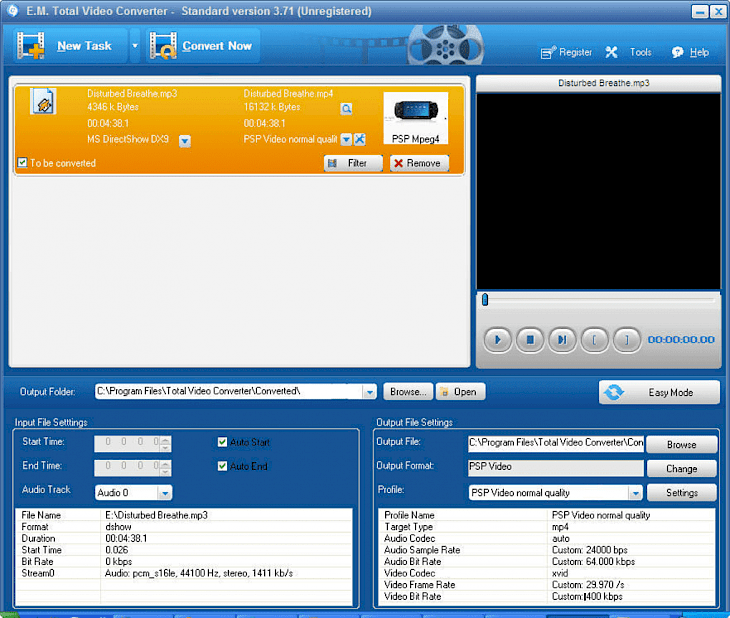
Download Total Video Converter
Watching videos is quite common these days. Various platforms or media players are designed or developed to enhance the user experience. Unfortunately, every platform does not support every video format. Sometimes you will need a video convertor to watch your favorite videos on your device. Total Video Converter could be an amazing choice for you.
Developed by EffectMatrix Software Studio, Total Video Converter is a beneficial and powerful application that you can use to convert any audio or video to various other formats including mp4, avi, iPhone, and more. This fantastic software supports almost every audio or video file format. The software is full-featured and provides a wide range of tools that ease your conversion procedure.
FEATURES
Convert any Video/Audio Format
The software allows the user to convert their media files into a wide range of output formats. This platform supports more than 1000 formats. Apart from converting the media files to audio/video, you can also customize the video parameters including width, height, frame size, and more.
The video formats include Mp4, MKV, MOV, AVI, m4V, 3GP, FLV, SWF, DVD, XVID, ASF, MTS/M2TS, MXF, MOD, HEVC, and more.
The audio formats include WMA, Mp3, M4R, OGG, WAV, FLAC, DTS, AIFF, and more. The supported devices include Apple iPhone, iPad, Android, HD TV, Samsung, Sony PS4, Xbox One, Apple TV, Kindle Fire HD, and more.
Advanced Video editing
This excellent software enables the user to edit the video by providing advanced editing features. You can perform various editing activities that enhance your media files. The platform allows the users to join video clips, crop video files, apply effects, and perform other similar functions.
You will get multiple features on this platform that helps you to edit your videos. The wide range of video editing features includes trimming, splitting, merging, crop, rotate video to the right position, add subtitle, image, or watermark, and many more.
Save video from various platforms
Total video converter is one of the software that one must have in their system or device. Apart from converting and editing, this fantastic platform allows users to download their favorite videos from other websites in just a few clicks. You can download any video in 4K or HD from platforms like YouTube, Facebook, Twitter, etc, and convert the videos in your compatible format for playback on TV, smartphone, and other preferred devices.
This platform enables the user to download the entire youtube playlist in just one go.
How to install Total Video Converter in your Windows Operating System?
Watching video is one of the great sources of entertainment. Once you download your favorite video you can enjoy it anytime, without getting worried about a reliable internet source. The PC version of Total Video Converter is available easily and you can install it on your system by following the instructions and guidelines described below.
Step 1: It is always preferred to install this software from the developer’s official website.
Step 2: Alternatively, open your browser and search “Download Total Video Converter for Windows” in the search box.
Step 3: Now, you will get a list of websites on your search result page. You can select any trusted website like filehorse.com to download the setup or .exe file of this software.
Step 4: Once you have downloaded the setup file, follow the step-by-step guidelines and instructions to start the installation process and run this software on your system.
Step 5: After following all the steps, click on finish, and now you can use this fantastic software on your Windows operating system.
Total video converter will provide a 15-days trial version to the users.