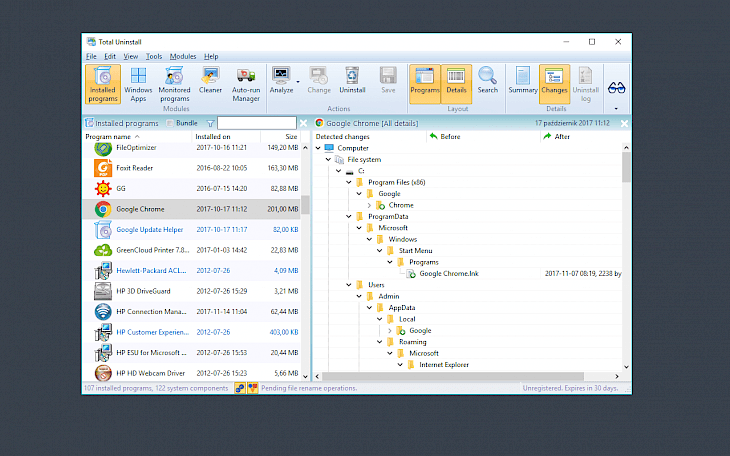
Download Total Uninstall
Total Uninstall is one of the most advanced tools designed to completely remove applications installed on Windows. The software can monitor any changes made to your system during the installation of a new program. It allows you to perform a complete uninstall without having to rely on the supplied built-in uninstaller.
The tool is equipped with two functions allowing you to uninstall and completely remove apps from software. Using the tabs Installed Programs Total Uninstall analyze the installed program and generates so. the installation log. It enables the complete uninstall even without the help of the built-in uninstaller or the Add or Remove Programs. In addition, you can view the details and delete only the selected items.
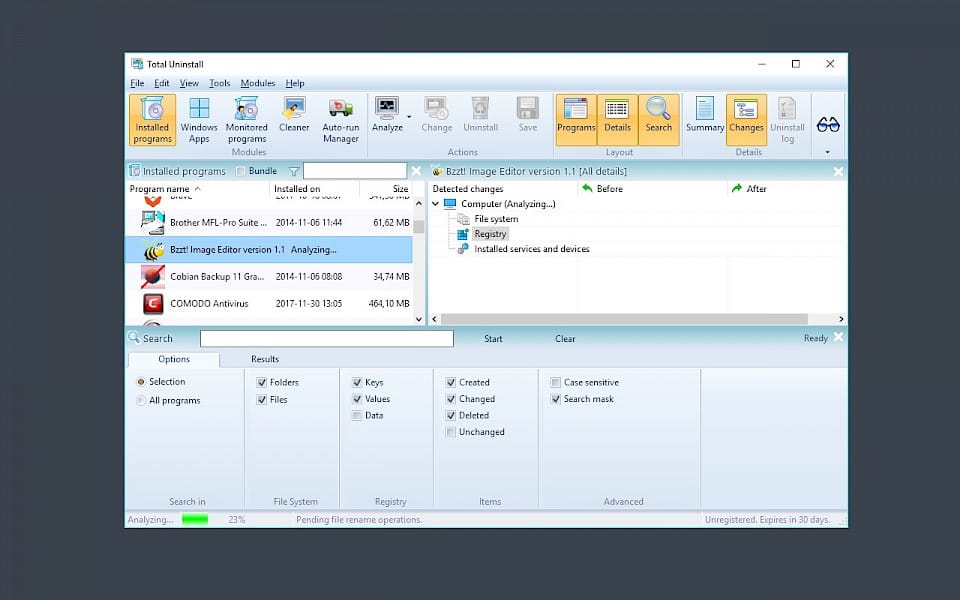
The module "Monitored Programs" helps monitor any changes made to your system during the installation of a new program. It allows you to perform a complete uninstall without having to rely on the built-in uninstaller program which can leave files or registry entries.
Total Uninstall creates a snapshot of your system before installing new software. After installation, the program takes an additional snapshot of the system and compares the data displaying all changes in a graphical tree view, marking all registry values and files that have been added. The program also lets you create program backup, organized in groups installed or monitored programs or export programs list to a text file.