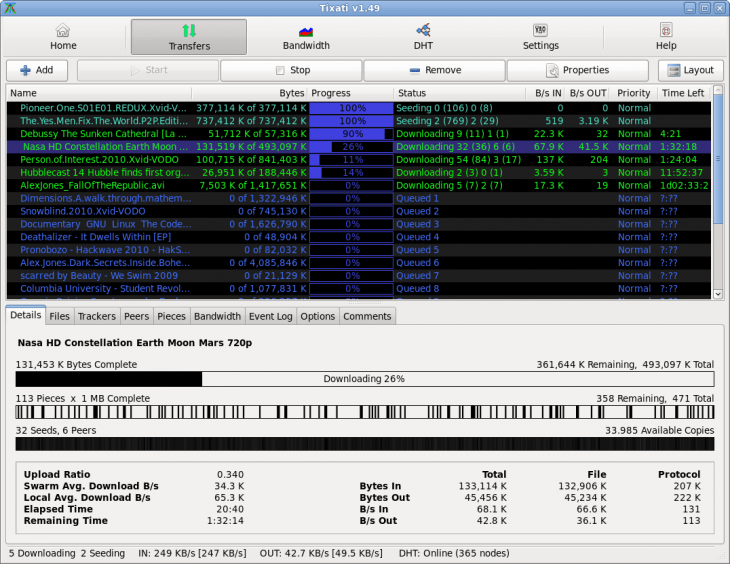
Download Tixati (64-bit)
There are many sites on the internet that offer several files and data to be downloaded. These files and data could be multimedia contents, games, and much more. It's all dependent upon the information that you are set out to seek. Moreover, with such sites, you get all the information you are looking for; however, it can be downloaded only through a torrent manger.
Torrent links are comprised of links that connect an application to the file hosted by millions worldwide. In such a way, files can be seamlessly downloaded faster based on the internet connection and the software you have installed. If you are looking for a torrent oriented application that can help download files and data in the best possible way, then we have a popular bit torrent application given below; check it out.
What is Tixati (64-bit)?
Tixati (64-bit) is a bit torrent application that lets users downloading anything and everything that can be downloaded only through a torrent manager. In such a way, the downloads are kept safe and secure with a function such as faster download speeds, pausing and starting downloads and seeding them is all kept alive. The software is well built and offers the best possible scenario of making a file available and downloading it. Users can see the detailed orientation of the network speeds, files getting downloaded and the time elapsed to finish the downloads.
Key Features of the Software
No advertisements whatsoever
The software is built to last and doesn't contain any form of spyware, adware, or anything else. It's clean and uninstalls cleanly while remaining nothing behind. It's legit, and it's built on a stable platform as well.
Plenty of features
The software is easy to use and comprises stable connections to the downloading files, showcasing downloading speeds and other statistics through graphs, ultra-fast downloading speed algorithms, and much more.
Free
The software is free to use and download. There are no hidden charges once you get the application.
Minimum System Requirements
RAM – 1GB or higher
Storage – 150MB or higher
CPU – 1.6GHz processor or higher
OS – Windows 7 or higher
Network – broadband connection
How to Download and Install it on a PC
Download the software installer
The installer is hosted on several application hosting sites. Get the latest version, which is packed with features and bug fixes to give you a revamped downloading experience.
Install the software
Open the installer from the downloaded contents and set it up. Follow the instructions displayed for a successful installation procedure.
Have fun using it.
Enjoy using it to download your favorite things of interest through the application.