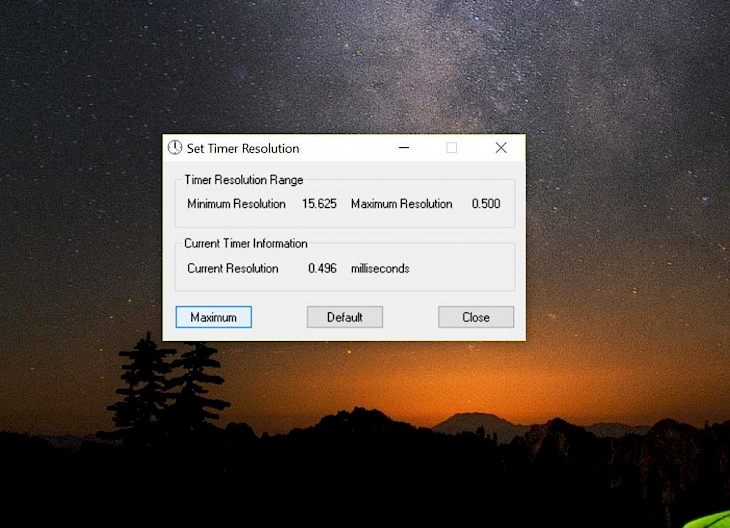
Download Timer Resolution
Do you want to change the resolution of your Windows PC’s default timer? Does the standard Windows timer hinder your code’s timer because of lack of sync? Then you can quickly solve this problem by using the software named Timer Resolution.
Generally, the default Windows timer is anywhere from 10 to 25 milliseconds. The desired results will not be obtained if the code’s sleep value or timer is below the timer resolution of your device. Developed by Lucas Hale, Timer Resolution can be used by you to alter the timer resolution of your PC universally while the tool is running. Upon closing the tool, the timer switches back to its default value.
TimerResolution is a free software program from the category Machine Utilities. The software is only available in English and was last updated on 7th October 2007. This software is compatible with WinNT 4.x, Windows 2000, WinXP, Windows 2003, Vista, Win7, Windows 7, and Windows 7.
Features of Timer Resolution
Timer Resolution can be useful to improve the performance of all sorts of applications running on your Windows PC. To make this happen, it employs the following exemplary features.
Pin-Point Precision
Precision is the aim of the instrument. On your Windows system, to obtain more precision, time is measured by the tool in smaller incremental units. You will acquire your desired precision, but the processing power of your Windows system will dictate the accuracy.
Faster Performance
A quick processor ensures that time is measured more accurately. Regulation of the stopwatch functions would be straightforward. You’ll see the number of milliseconds, seconds, minutes, and hours displayed on the stopwatch. Not just this - the tool improves the overall performance of your PC in terms of gaming and video streaming amongst other uses.
Hotkeys Enabled
If you go to the Settings window, it is possible to change the default format. With the buttons you see, the stopwatch timer is manageable. Alternatively, if you know what they are, the hotkeys will regulate it too. But if for some reason, the hotkeys don’t work, just restart the program. Ensure that you have granted the executable file administrative rights.
Download & Install Timer Resolution for Windows PC
Download Timer Resolution for Windows PC
Timer Resolution can be downloaded from Lucas Hale’s official website or any other retail website on the internet. Once you find a suitable source to download the software, start the download before launching the installer. With a file size as small as 66kB, it should take a blink of an eye to finishing downloading.
Install Timer Resolution for Windows PC
Once the executable setup file has downloaded, simply double-click on it to launch the installer. After launching the installer, follow these simple instructions.
Click on ‘Next’ and agree to the User Policy.
Choose a suitable location for the installation.
Let the installation begin. It should take less than a minute to end.
Click ‘Finish’ once the installation completes.
Timer Resolution is now ready to be used on your Windows PC as you please, for whatever purpose you wish to use it for, without any hassle. Enjoy faster CPU performance and enhanced gaming and video watching experiences!