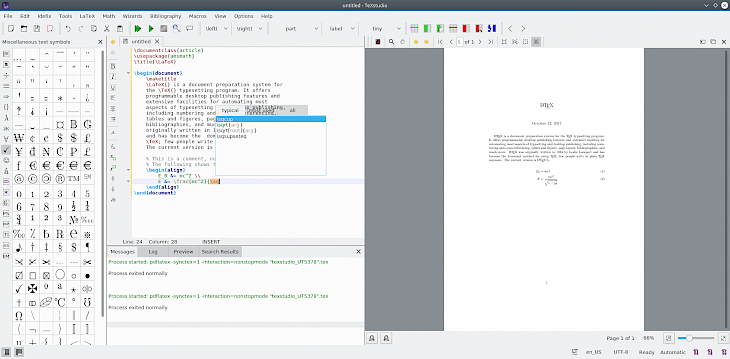
Download TeXstudio
Do you often work with LaTeX? Are you looking for software that lets you easily channel your workflow for LaTeX? Consider using TeXstudio. TeXstudio is an open-source LaTeX editor that is cross-platform. An interactive spelling checker, code folding, and syntax highlighting are among its features.
For making LaTeX documents, TeXstudio is an integrated writing environment. Therefore, TeXstudio has various features, such as syntax highlighting, integrated viewer, reference checking, and different assistants. TeXstudio is available for all major operating systems and is open source. In 2009, TeXstudio was forked from Texmaker due to Texmaker's non-open development process and due to various configurability and feature ideologies.
Features of TeXstudio
TeXstudio offers a plethora of features to help you channel your workflow better when working with LaTeX. It offers several features like - QCodeEdit-based Strong Text Editor, Interactive spell checker that marks errors in spelling as you type them, Interactive syntax checker that labels LaTeX commands misspelled, Syntax highlights drawing commands from LaTex in multiple, customizable formats, Key Remapping of single keys for inserting text automatically (e.g. of nice quotation marks), and line numbers, repetition checker, dynamic word wrapping, highlighting parenthesis, completion of parenthesis, Unicode table, undo/redo, state of line shift, etc.
The most significant features of TeXstudio have been highlighted below.
The Multi-Cursors Feature
Simultaneously edit multiple places. Vertical blocks may also be copied and pasted.
Autocompletion
Suggests potential commands to LaTeX as you type them. There is a tooltip aid describing the order.
About 1000 Symbols in Mathematics
TeXstudio provides fast access to more than 1000 symbols in mathematics.
Link Overlaying
When moving the mouse over them when holding them, filenames, references, and citations turn into links.
Bookmark Your Favorites
To retain references to significant locations in your text and to get there quickly, use bookmarks.
Supports Drag & Drop for Images
The Image Assistant opens when you drag an image into the editor. It is merely one more click from there to get the picture inclusion code.
Integrated Writing Environment (IWE)
You can call all LaTeX resources from TeX Studio with a single keystroke and add your own command-line options, e.g. forward or inverse search. Necessary code generation wizards, e.g. documents, tabular/array environments, and BibTex types, are automatically called if the related files are modified. In the log panel, LaTeX errors are shown and highlighted inside the text file. LaTeX documentation to check for tags that you don't recognize. Scripting for TeXstudio access with user-written scripts. DDE-Support for communicating with other Windows programs. And also snippets of customizable code, MDI tabbed view.
Download & Install TeXstudio for Windows PC
TeXstudio, in its latest version, can be readily downloaded from this page or the official TeXstudio website for free. Once the download completes, run the TeXstudio installer to start the program.
Now you are all set to write elaborate mathematical theses or solutions on your Windows PC quickly, thanks to TeXstudio. It will automatically detect and correct faults in your code as well as integrate with other file types for your convenience. Have fun coding for math!