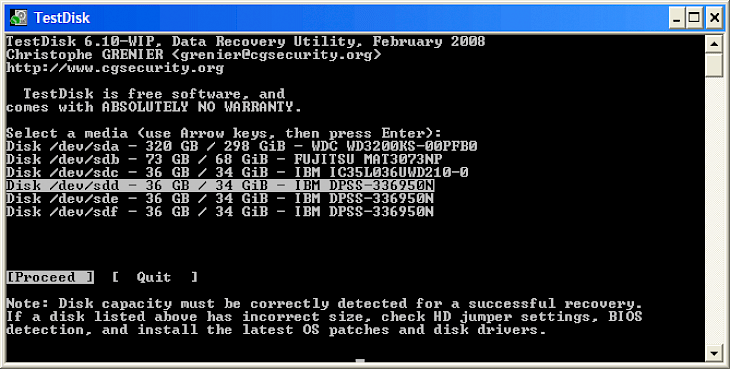
Download TestDisk
About TestDisk:
TestDisk is a powerful and free data recovery software. The main task of this app is to help the users easily recover the lost partitions and/or make the non-booting disks bootable again while these symptoms are caused by faulty software such as certain types of viruses or some human errors (such as accidentally deleting the Partition Table). The partition table recovery using TestDisk is really very easy. Fix partition table and recover deleted partition. Recover the FAT32 boot sector from the backup. Rebuild FAT12, FAT16 or FAT32 boot sector.
Fix the FAT tables. Rebuild the NTFS boot sector. Recover NTFS boot sector through its backup. Fix MFT using the MFT mirror. Locate ext2, ext3 or ext4 Backup SuperBlock. Undelete files from the FAT, exFAT, NTFS, and the ext2 filesystem. Copy files from any deleted FAT, exFAT, NTFS and ext2, ext3 or ext4 partitions. The app has features for both novices as well as experts. For those who know a little or nothing about the data recovery techniques, it can be used for collecting detailed info about non-booting drive that can then be sent to tech for the further analysis. Those more familiar with similar procedures should find Test Disk a handy tool in performing the onsite recovery.
TestDisk can also find lost partitions for all of the mentioned file systems:
BSD disklabel ( FreeBSD/OpenBSD/NetBSD )
CramFS, Compressed File System
DOS/Windows FAT12, FAT16 and FAT32
BeFS ( BeOS )
Xbox FATX
Windows exFAT
HFS, HFS+ and HFSX, Hierarchical File System
Linux btrfs
Linux ext2, ext3, and ext4
Linux GFS2
JFS, IBM's Journaled File System
Linux LUKS encrypted partition
Linux RAID md 0.9/1.0/1.1/1.2
Key Features & Highlights:
Recover lost partitions: The app was primarily designed to help recover the lost partitions and/or make the non-booting disks bootable again while these symptoms are caused by faulty software such as certain types of viruses or some human errors.
Fix partition and recover: Fix partition table and recover deleted partition. Recover the FAT32 boot sector from the backup. Rebuild FAT12, FAT16 or FAT32 boot sector.
Other features: Fix the FAT tables. Rebuild the NTFS boot sector. Recover NTFS boot sector through its backup. Fix MFT using the MFT mirror. Locate ext2, ext3 or ext4 Backup SuperBlock. Undelete files from the FAT, exFAT, NTFS, and the ext2 filesystem.
Download & Install TestDisk:
Download->
Click on the button at the top of the page that says "Download".
Your download would automatically begin. Wait for it to complete.
Installation->
After it is completed, head towards the downloads folder.
Run the setup file, if prompted by User Account Control, click on yes.
Follow the installation instructions and change the settings as per your liking and click on Install.
Once the installation is complete, search for the application in your Windows search and run the application.