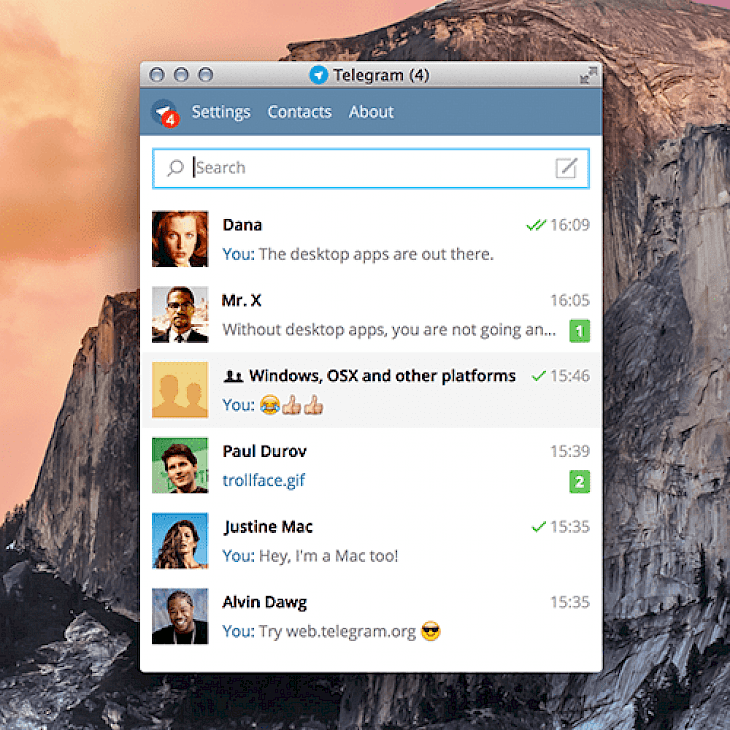
Download Telegram
About Telegram:
Telegram for Desktop is messaging app with focus on speed as well as security, it is super-fast, simple, and free. You can use this software on all your devices at same time — your messages sync very seamlessly across any number of phones, tablets, and computers. With Telegram for Desktop, you can send messages, free video chat, photos and files of any type (mp3, doc, zip, etc), as well as create groups for about 1000 people or channels to broadcast to unlimited audiences. You can also write to your phone contacts as well as find people by their usernames. As a result, the tool is like SMS and email combined and can take care of all personal or business messaging needs. You can simply download Telegram for PC offline installer through the site by clicking on free download button.
Communicate with group of 200 people at the same time, as well as share up to 1GB sized video and audio. A number of administrators help you for changing picture and name of the group. Add and even delete members, and allows you create 1,000 people group. Also, take care of your personal and business conversations. The conveying of SMS in no time, letting you send messages, audios, and even video files through inserting emoticons as well as stickers. Integrated with the other social media apps like YouTube, Instagram, and Twitter. The tool offers secure and safe messaging which is encrypted in the cloud. One thing is that company servers can’t store secret chat as well as forward it. The tool provides two-factors authentication that helps you for preventing unauthorized logins. Take review of all devices during login.
Key Features & Highlights:
Communicate and share: With Telegram for Desktop, you can send messages, free video chat, photos and files of any type (mp3, doc, zip, etc), as well as create groups for about 1000 people or channels to broadcast to unlimited audiences.
App integration: Integrated with the other social media apps like YouTube, Instagram, and Twitter. The tool offers secure and safe messaging which is encrypted in the cloud.
Other features: The conveying of SMS in no time, letting you send messages, audios, and even video files through inserting emoticons as well as stickers.
Download & Install Telegram:
Download->
On your right-hand side, you will find a button saying "Download". Click on it.
Your download would automatically begin.
Installation->
After your download is complete, head towards the downloads folder on your PC.
Run the setup file, if prompted by User Account Control, click on yes.
Go through the installation and changes settings as per your preferences and click on Install.
Once the installation is complete, search for the application in your Windows search and run the application.