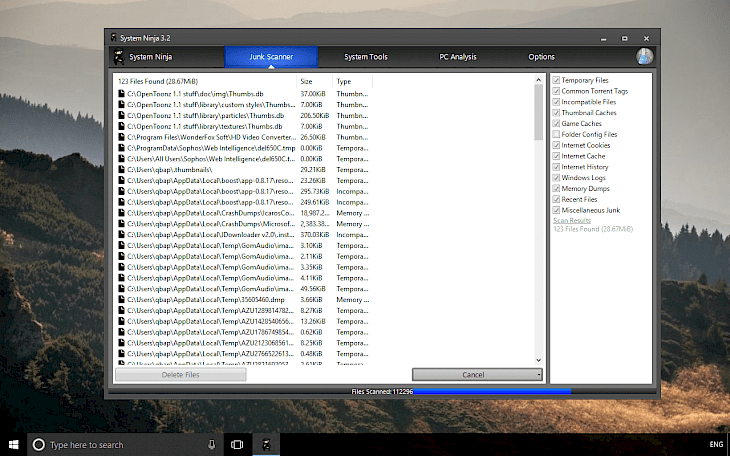
Download System Ninja
System Ninja is a free tool that can find and remove unnecessary Windows files left by the apps installed on your system. Other options offered by System Ninja include a startup manager, uninstall software module and processes monitor.
System Ninja search for temporary files, thumbnail cache, folder configuration files, cookies and browsing history from popular browsers (Google Chrome, Internet Explorer, Opera, Firefox and Safari), incompatible files, Windows logs, memory dumps, most recently used files, games cache, common torrent tags (small text files distributed with torrent downloads) and more.
System Ninja automatically downloads new cleaning rules in the background, while you use it. These rules instruct System Ninja to detect specific files on your computer.
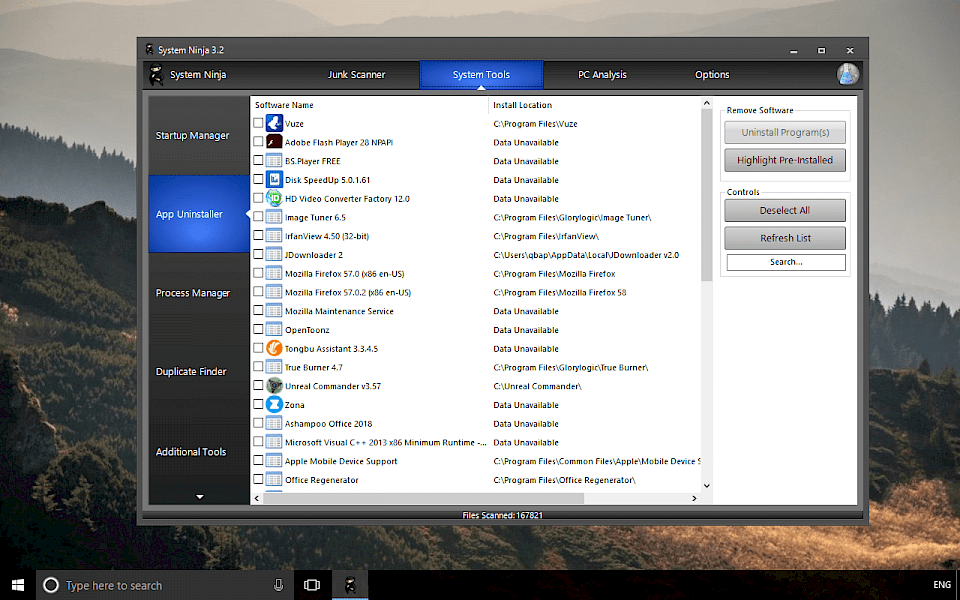
Process manager provides information about running processes and option terminate them if needed. System Ninja can end non-responsive programs more effectively than the Windows task manager because rather than end the process, System Ninja simply denies it any memory forcing it to close instantly. The program also displays basic information about the installed components in your computer including the operating system, hard drive, graphics card, processor, motherboard, BIOS, network cards, etc.
System Ninja can also generate reports, view detailed information about files and even generate checksums in MD5, SHA1 and SHA256 formats. There is also an option to view System Uptime, CLR Version, Windows Serial Key and other data is available.