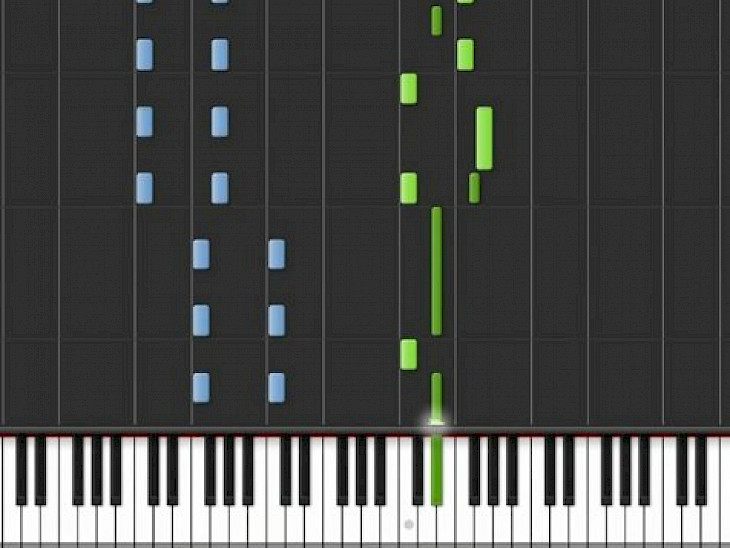
Download Synthesia
Synthesia:
Synthesia is a game which can help you to understand playing the piano using falling notes. Synthesia for PC reduces the barrier to entry for novices. You can also choose to get started immediately without understanding how to read sheet tab music. Playing songs right away provides a great motivation to stick with piano wherein you can learn traditional sheet music notations over time as you go along. Learn to Play the Piano starting from Scratch for FREE!
The app is also great for experienced players. It's a great platform for quickly sight-reading a new piece, and nearly all songs can be found in the MIDI format that is understood by Synthesia. The program is also a fabulous companion tool for daily practising in order to complement piano lessons. Scoring and progression systems help in order to keep track of personal growth on each piece. The app shows any MIDI song as falling notes and sheet music so you can follow it easily. If you connect any musical keyboard (using USB or MIDI), this app listens to your playing and also help you learn any song. It continues to evolve in the best practice tool for the beginners and experienced players both. Does this Piano Learning Software Actually Work? Yes, of course.
Key Features & Highlights:
For Novices: Synthesia is a game which can help you to understand playing the piano using falling notes. Synthesia for PC reduces the barrier to entry for novices. You can also choose to get started immediately without understanding how to read sheet tab music.
Availability of songs: It's a great platform for quickly sight-reading a new piece, and nearly all themes can be found in the MIDI format that is understood by Synthesia. The program is also a fabulous companion tool for daily practising in order to complement piano lessons.
Plug and Play: If you connect any musical keyboard (using USB or MIDI), this app listens to your playing and also help you learn any song. It continues to evolve in the best practice tool for the beginners and experienced players both.
Download & Install Synthesia:
Download->
You will find a button "Download". Click on it.
On the next page, you will be interrupted to start the download, click on "Start Download".
Your download would automatically begin.
Installation->
After your download is complete, head towards the downloads folder on your PC.
Run the setup file, if prompted by User Account Control, click on yes.
Go through the installation and change settings as per your preferences and click on Install.
Once the installation is complete, search for the application in your Windows search and run the application.