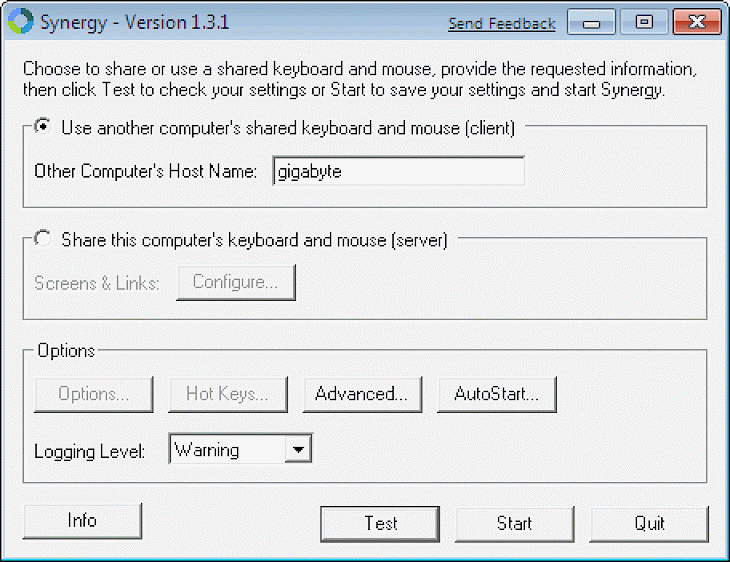
Download Synergy
Suppose you have to edit multiple files on different computers. These files cannot be copied to desktops neither can they be edited online. How do you deal with this dilemma? Well, there is a software called Synergy that makes this task incredibly easy. Developed by Symless corporation, this software application lets you access several computers using the same set of keyboard and mouse. In this way, you can complete jobs across all computers simultaneously. This protocol is similar to the KVM switch except here, you are operating on multiple monitors instead of running multiple videos.
Synergy is open-source, cross-platform software. Thereby, users derive maximum benefits from its usage. They can run it on different operating systems in addition to enhancing its features by revamping the code at regular intervals of time. Connect the pair of input devices to one computer i.e. the main server. From this workstation, you can make synchronous changes across all the other computers that are hooked to the server. To really comprehend Synergy’s wonderful functionalities, let us delve into its features in the following section.
Key Features Of Synergy
Access Multiple Platforms
Your server can be in a room full of computers operating on different platforms, like Windows, Linux, and Mac. If you require access to them all at the same time, then you can whip open Synergy and connect your computers to it. Funnily, the idea for Synergy came from this exact situation. The developers found themselves struggling to connect Windows and Irix based systems located in the same room. Since switch boxes were too expensive, they had to put their creative juices into the building of Synergy. And the rest, as they say, was history.
Share Files Instantly
A common clipboard is used in Synergy wherein you can copy-paste anything you want; files, text, videos, documents, etc. This reduces the time taken for mailing files instead.
Background Software
Synergy works quietly in the background. Suppose you are working on a document on your Windows system but your colleague operating on a Mac system urgently requires files from your system. He can simply transfer them using the common keyboard set without disrupting your work.
Secure Connection
With one server having access to so many computers, data protection is vital. But don’t worry, Synergy sees to it that server-to-client interactions are encrypted so as to preserve data privacy.
System Requirements Of Synergy
These are the requirements your system needs to satisfy before you try to install the software:
It should be compatible with Windows Vista/XP/7/8/10 operating system (64-bit). Any version of Windows will do.
It should have a Pentium 4 Processor or higher.
How To Download It On PC
You will find a download button on this page. Click on it.
You will be directed to another page where you will find another download button. Click on this in order to initiate .exe file download.
Once the download completes, run the setup on your system. Follow all the installation instructions that appear on the setup window.
When you reach the end of it, Synergy will finally get installed on your system