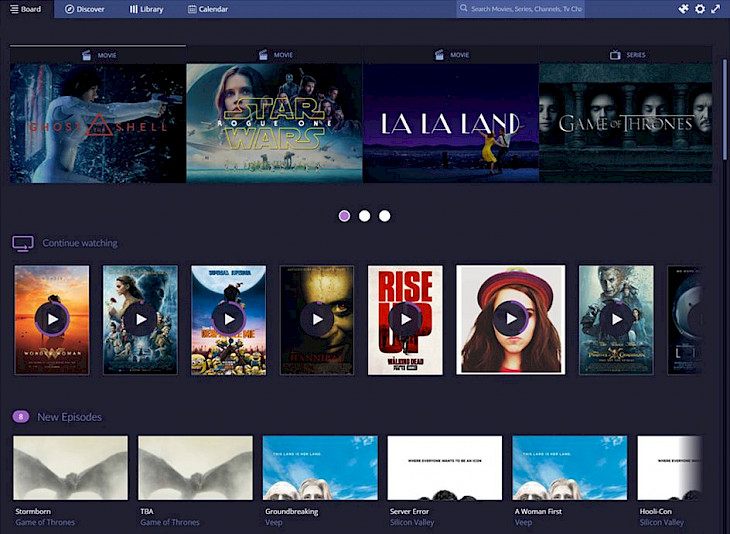
Download Stremio
Do you wish for a single platform where all types of video content are aggregated? A one-stop portal for the aggregation of video content is Stremio. Discover, arrange and watch videos on any computer that you own from all sorts of sources. You can find all this on Stremio - movies, TV shows, episodes, live television or online channels like YouTube and Twitch.
Stremio is a Windows PC video streaming application that allows you to view and arrange video content, including movies, series, live TV and video, from various providers. Stremio is a modern media hub, allowing you the right to watch anything you want.
Features of Stremio
The remarkable features of Stremio have been elaborated in the section below in brief.
Easily Discover Latest Video Content
New movies, TV shows, series and networks can be quickly discovered through Stremio. To check, browse by category, genre, rank, recency, etc. or just type a name. The application makes it a piece of cake to find new video content.
All Video Content on One Platform
See what movies, shows or videos you haven't finished and continue to watch them; get informed of new episodes and releases; browse the suggestions you're going to get based on your viewing habits.
Video Library Organization
With a single click, add any title to your library and find your way through the material, neatly organised by type, recipe, or alphabetical order.
Track All that You Watch
Get a visualisation of the calendar of all the films and series you add to your collection. Import and synchronise your calendar so that you always know when a new episode or a premier is due.
A Bigger Screen to Watch Video
With Stremio, cast whatever you watch to another screen - bet it with a single click on a phone, tablet or TV.
Watch Videos from Various Sources
To enjoy video sourced from several different providers, instal official and community add-ons - all in one stylish, easy-to-use app.
Download and Install Stremio for Windows PC
Download Stremio for Windows PC
Stremio is available for download readily from the official Stremio website free of cost. Being an open-source project, Stremio is also available on various tech websites to be downloaded. Once you have started downloading the setup files of Stremio from any of the sources mentioned above, let the download end before launching the installer.
Install Stremio for Windows PC
After the download is completed and the Stremio installer has been launched, you are required to follow the straighforward instructions provided by the installer on the screen to complete the installation process. Agree to the user policy and choose the proper location for installing Stremio before the installation process starts. Once it ends, finish the setup and launch the Stremio app.
Now you are all set to watch any video content under the sun on Stremio. After you install Stremio and create an account on your computer, all you have to do is visit the list of add-ons and install any add-on you like, and you're good to go. You can then go to the parts of Discover or Board to start exploring the material. Happy streaming!