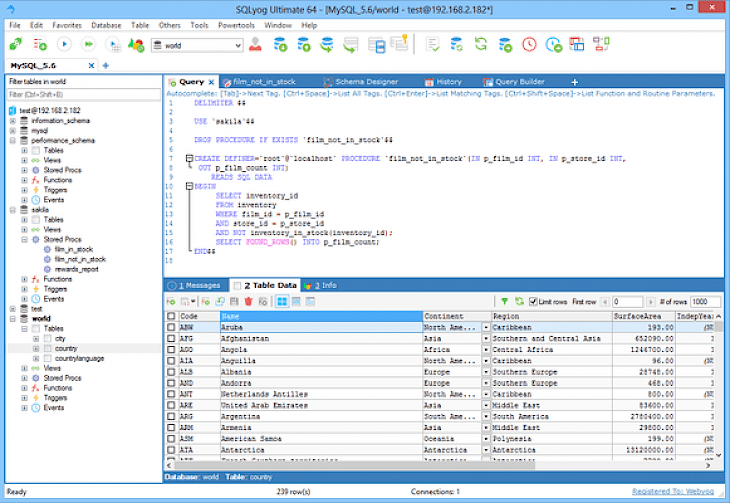
Download SQLyog Community Edition (64-bit)
About SQLyog:
SQLyog Community Edition-64 bit is one of the best Database management tools out there for Windows PC. It is effortless to use and allows the users to backup all their data only and fast. It has an in-built query builder which makes life much more comfortable. It has a very user-friendly UI which makes it very simple to understand and use. It allows its users to apply schema and data changes while they are moving from test to production.
The application supports you to replicate the data present in a database periodically at pre-decided intervals which uses a superfast checksum based algorithm. If you are blocked from directly accessing your database and are enforced to use the clunky phpMyAdmin, SQLyou has your back. Powerful backup wizard and one-click backup and ability to schedule backups with ease give this application an upper hand over other Database Management software out there. You can quickly transfer and migrate data from an ODBC compliant data source to MySQL.
Key Features & Highlights:
Create/drop/alter tables, stored procedures, views, triggers, functions and events.
HTTP and ssh tunnelling allowing you to smartly manage your MySQL server even if the MySQL port has been blocked or remote access to MySQL has been disallowed!
Smart autocomplete
Proactive query profiler
High-speed retrieval of data
Advanced GUI query builder which supports joins, aggregate as well as standard functions, sorting and filtering (were and having) and alias.
Schema and data synchronization tools
Powerful and compressed scheduled backup with email notifications.
SQL scheduler and reporting tool that executes unattended queries for database maintenance and data verification with flexible email option
Manage foreign key relationships.
Fully InnoDB compliant.
Multi-threaded query execution with an option to allow multiple query execution simultaneously
View your results in grid or text mode
Filter data and result-sets directly from the context menu of the displayed value
Execute multiple queries returning greater than 1000s of rows per result-set. It's very efficient in memory.
Download & Install SQLYog:
Download->
On a side, you will find a button saying "Free Download". Click on it.
On the next page, you will be interrupted to start the download, click on "Start Download".
Your download would automatically begin.
Installation->
After your download is complete, head towards the downloads folder on your PC.
Run the setup file, if prompted by User Account Control, click on yes.
Go through the installation and change settings as per your preferences and click on Install.
Once the installation is complete, search for the application in your Windows search and run the application.