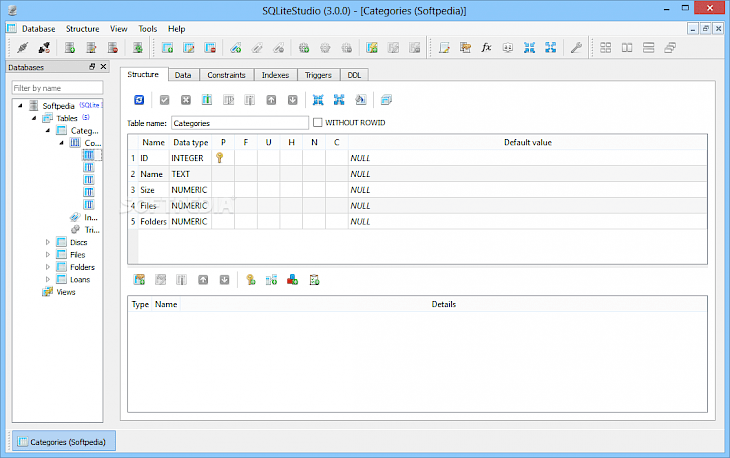
Download SQLite Studio
SQLITE STUDIO is a free GUI tool that allows users to manage SQLite databases with the help of its free, portable, intuitive, and cross-platform. The GUI tool also provides some of the most important features to work with SQLite databases such as importing, exporting data in various formats, including CSV, XML, and JSON.
Features of SQLITE STUDIO
Free and Open Source: The software has been made free of charge for all kinds of users to be used for any purpose which comes with including commercial. The software is safe, as anyone can have access to review the source code.
Advanced SQL Code Editor: The software comes with an advanced type of SQL Editor that uses window assists to help the user with SQL syntax hints & highlighting, which helps provide a pretty-print code formatter, marks syntax errors. The user can use Ctrl+click on the table mentioned in SQL query to open that table or index, or trigger, or view.
Encrypted Databases: The software has been designed to thoroughly support encrypted, and password-protected SQLite variations like the SQLCipher, WxSQLite3, and also System Data SQLite which is under Windows only.
Multiple Databases Seamlessly: The software can help the user to execute different SQL statements that refer to multiple databases which are in a single query, with the help of transparent database attaching mechanism that is built into the SQL Editor of SQLiteStudio.
Custom SQL Functions: The software has the ability to implement the user’s own SQL functions which can be scalar & aggregate by making use of the JavaScript or Tcl.
Custom Collation Sequences: The software allows the users to be able to implement the user’s own collation sequences which consist of algorithms for comparing two values, that could be used in ORDER BY clause, etc.
SQL & DDL History: The software consists of an SQL Editor that has a "History" tab. If the user needs to upgrade the production database the same way the user worked locally with the software, the user can use DDL History window – which has all the DDL statements as executed by SQLiteStudio.
D&D Between Databases: The user can Drag & Drop objects, tables, and indexes between databases in order to copy or move them, with or without data.
Cross-Platform: The software works on all three major platforms like Windows, macOS X, Linux and can be compiled from sources on other, less common platforms like FreeBSD and other platforms too.
Importing/Exporting: The software is capable of importing data from various formats like CSV or any text file using Regular Expression, or export to various formats SQL statements, CSV, HTML, XML, PDF, JSON.
Installation Requirements for SQLITE STUDIO
To install the SQLITE STUDIO on PC, make sure that the following requirements are met by the user in the PC desktop.
PC – Make sure that your PC is on Windows 7 or higher with at least 4 GB of RAM.
Compatibility Mode is enabled.
How to Download SQLITE STUDIO on Windows
Follow the below steps to download and install the SQLITE STUDIO on your PC:
Go to SQLITE STUDIO ’s website, and go to Downloads.
Click on Download Now.
Select ‘Save’ to download the program. The file will be saved in the Downloads folder.
If you want to save in a specified folder on your desktop, then click on ‘Save As’ and select the folder you want the program to be saved.
After the download is complete click on the .exe file.
The installation process will start.
Run the installation package.
Wait until the update completes
Follow the Windows installation instructions and select options accordingly.
Click on Finish to complete the installation.
The program icon will appear on the desktop.
Select the icon to start the application.