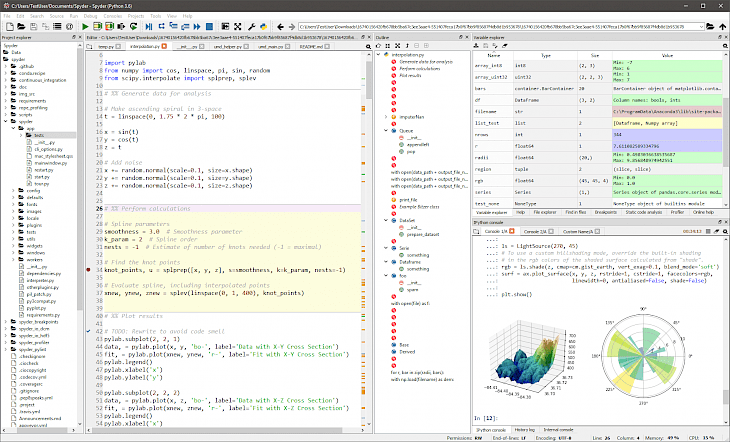
Download Spyder Python
There are few integrated development environments in the freeware market that are as powerful and interactive as the Spyder Python. This Python exclusive IDE was developed for building software applications in various domains, the most prominent of them being Data Science. It is the most widely used IDE in the community of data analysts, engineers, and scientists. There are a lot of factors that contribute to Spyder Python’s success. The fact that it is available free of cost despite hosting powerful tools in its framework is just the cherry on top. What’s more, its already powerful features can be enhanced by the use of various plug-ins. These too come free of cost. Now with all this incredible equipment, there is no question of software that can compete with Spyder Python. It just happens to be the most resourceful, cross-platform Python IDE ever created.
Key Features Of Spyder Python
Productive Editor And Environment
Spyder has a multi-language editor that lets you transition seamlessly to non-Python languages. In addition, it hosts an interactive GUI interface that serves to be the best coding workspace you will ever work in.
Perform Code Introspection
If you happen to be copy-pasting code from the internet and are completely oblivious to what it means, Spyder will guide you through it. It provides an insightful look into all the functions, keywords, and classes that are encapsulated within the code, that too in real-time. This helps the user understand what he is working with.
Powerful Coding Tools
There are several tools in Spyder that help optimize your code. Some of them are the analyzer that helps examine the code and the debugger that rectifies code errors. Moreover, you can navigate through blocks of code using the outline explorer. The syntax of the code can be highlighted as well. All in all, Spyder weaves the most intricate web of tools for the users’ convenience.
System Requirements Of Spyder Python
The following requirements need to be fulfilled in order to run Spyder Python on the system.
It should have Windows 7/8/9/10 operating system
The embedded processor should be Intel Atom or Intel Core processor.
The system should have Python pre-installed and its version should be greater than 2.7.
How To Install It On PC
There is no lengthy installation process that needs to be followed for Spyder Python. This is because it comes inbuilt with the Anaconda package. Now to download Anaconda is a whole another story. We will go through it here.
Click on the Download button to download the exe file for Anaconda.
Once Anaconda is downloaded, you will have to run its setup. Follow all the instructions in the setup window until you hit the ‘Finish’ button.
Now launch Anaconda. In its navigation bar, search for Spyder. Once you find it, click it to start running it.
Great! You can now start building your projects using Spyder Python.