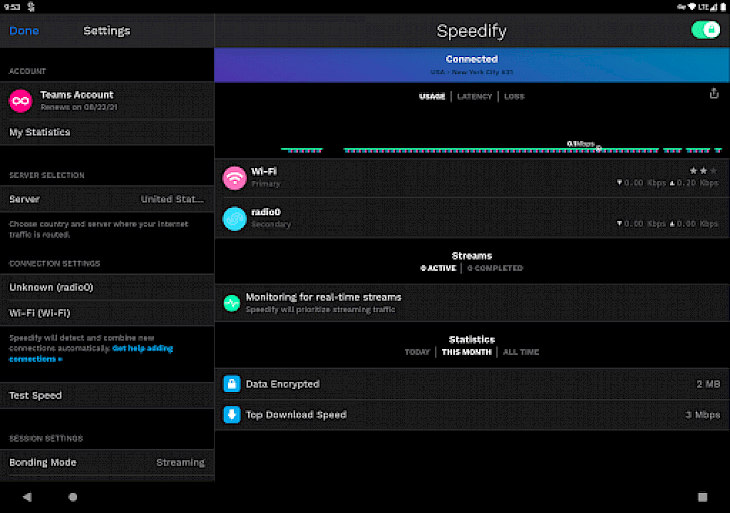
Download Speedify
About Speedify:
Speedify is one of the top VPNs in the world. Speedify makes your work easy from complex under-the-hood technology with its simple set-it-and-forget controls which “just work.” Programs and the services run as they would normally, but benefit from speed and redundancy from multiple Internet connections. Use your Wi-Fi (and even multiple Wi-Fi networks), Ethernet, Cables & DSL, 3G or 4G, Tethered Smartphones, at the same time for a combined speed and reliability. You can manually select your desired location or allow Speedify to automatically connect you to the best server based upon latency and availability. Once it is connected, Speed Server intelligently handles traffic which is to and from various Internet connections for delivering faster speeds. "Don’t let a fact that we are a “mobile VPN” horrify you. “Mobile” over here means we can switch between multiple internet connections without even missing a single beat." It’s still one of the best VPN for desktop PCs as well, for all same reasons.
Upload, download, and even share at full speed. Even if you tend to lose connectivity on one among your Internet connections, this tool keeps your transfer ongoing until both the connections become available once again. Are you tired of buffering? Watch all content you wish from any country over the globe, at highly blazing fast speeds, and ultra-high resolution. Live in rural or suburban areas where high-speed Internet simply is not offered? With the tool, you can combine several low-speed connections to a single faster and much more reliable one.
Key Features & Highlights:
Connections: Use your Wi-Fi (and even multiple Wi-Fi networks), Ethernet, Cables & DSL, 3G or 4G, Tethered Smartphones, at the same time for a combined speed and reliability.
No breakage: Even if you tend to lose connectivity on one among your Internet connections, this tool keeps your transfer ongoing until both the connections become available once again.
Other features: Watch all content you wish from any country over the globe, at highly blazing fast speeds, and ultra-high resolution.
Download & Install Speedify:
Download->
On the side, there is a button saying "Download". Click on it.
On the next page, you will be interrupted to start the download, click on "Start Download".
Your download would automatically begin.
Installation->
After your download is complete, head towards the Downloads folder.
Run the setup file.
Go through the installation and changes settings as per your preferences and click on Install.
Once the installation is complete, search for the application in your Windows search and run the application.