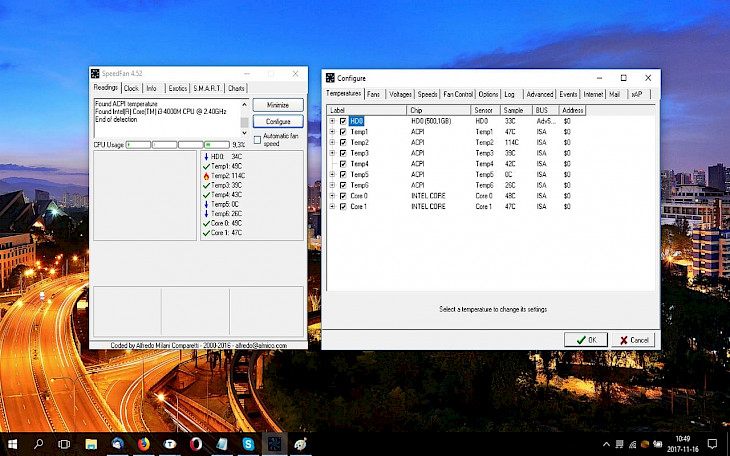
Download SpeedFan
SpeedFan is a great tool to monitor voltage and temperature of CPU, motherboard, with hardware monitor chips and check the actual fan speed. The software can also access S.M.A.R.T. info and show hard disk temperatures.
SCSI disks are also supported by SpeedFan. You can even change the FSB on some hardware. SpeedFan can also control the speed of fans and reduce generated noise. The software allows to operate up to 5 fans at the same time. Note, that when you reduce the fan speed it can damage the components in your computer. SpeedFan offers parameters for advanced computer cooling system.
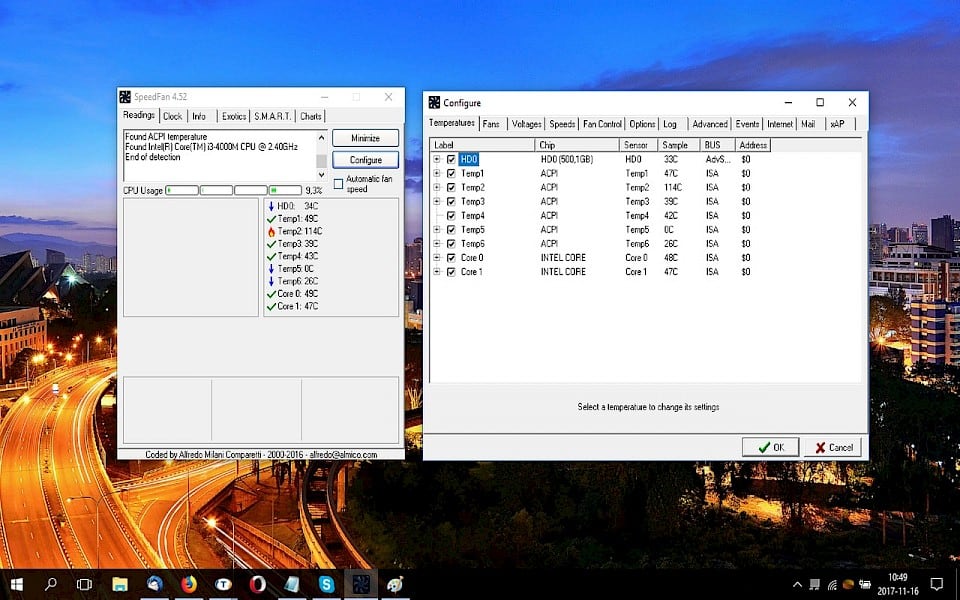
The user can define at what temperatures the application should increase the speed of the fan to reduce heat generation and lower temperatures. By properly configuring SpeedFan, you can let it change fan speeds based on system temperatures. SpeedFan can also generate advanced reports.