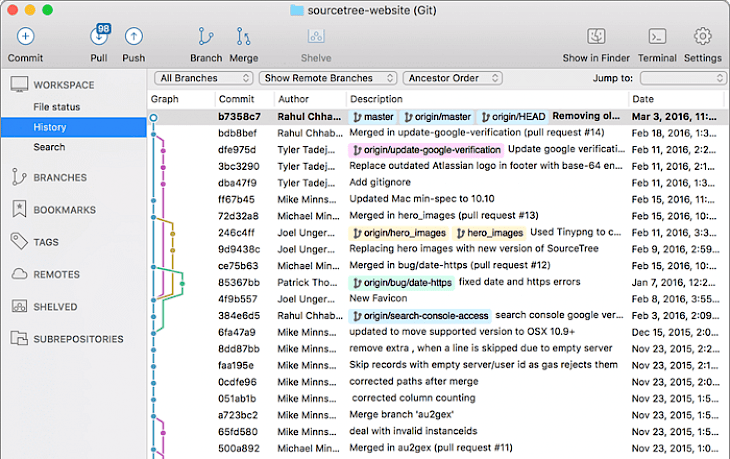
Download SourceTree
If you are a coder or a developer and looking for a platform where you can visualize all your codes from a single location in a convenient and effortless manner then SourceTree is the right choice. Developed by Atlassian, this software is a fast and easy way to work with Git. SourceTree is designed to represent the virtual presentation of the repository. This software provided a user-friendly interface and decreased your reliability on the command line interface.
You can get all the information about the repository in just a few clicks. SourceTree provides you with the updated information about the GIT status which helps you remain updated with the latest work or changes you may make.
FEATURES
SourceTree offered Git and Mercurial, which helps its users to get rid of the command line. You can manage all your repository by using the simple tools and features available on this platform.
This software can be used by beginners too. You can create, clone, push, merge, and perform other functions in just a few taps by using this excellent platform.
You can review the changes that you have made before finalizing them. This software allows you to create advanced Git and mercurial in a more productive and organized manner.
You can keep your repository cleaner and can enhance your development with Git and Hg branchy development model. This is a consistent development process that significantly helps the developers or the users to use Git-flow and Hg-flow with ease and without any unnecessary inconvenience.
SourceTree offered various features that prove beneficial not only for beginners but for advanced developers too. Great repo browsing and vital Git fundamental make this platform more user-friendly.
How to download SourceTree on your PC?
Programming or coding on the big screen is a tremendous experience. You can efficiently run this software on your system and fortunately, no additional requirement is there. You will need to have a Windows operating system on your PC and here you go. With just basic requirements you can download and use SourceTree on your system.
Follow these steps described below if you are willing to use SourceTree on your System.
Step 1: You can download the setup file or .exe file directly.
Step 2: Once you have downloaded the setup file, follow the step-by-step guidelines and instructions to run this software on your system.
Step 3: After following all the steps, click on finish, and now you can use this user-friendly software to operate your repository.
After successfully installing SourceTree on your operating system you can easily use Git repository manager to browse your repository and perform other standard Git functions through GUI.
The only drawback of this software is fewer theme options, and not very customizable.